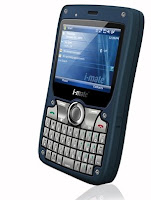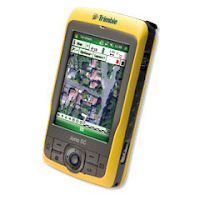Last March SAP and
Sybase(the quiet company) announced a co-innovation partnership to deliver mobility to
iPhones,
Blackberrys and Windows Mobile devices. Read this excerpt from a March 9, 2009 press release:
"The two companies are co-innovating and collaborating to deliver the new SAP® Business Suite software for the first time to iPhone, Windows Mobile,
BlackBerry and other devices by integrating it with
Sybase industry-leading mobile enterprise application platform."
My question is where is
Sybase? Why are they so quiet? I see them making record profits and
issuing an
occasional press release, but where are the mobility evangelists?
Gartner ranks them number 1 on their Magic Quadrant, but I see more publicity from 10 person start-ups than from iAnywhere or Sybase. Are they engaged in a skunk works project that will explode onto the mobility market in a gigantic marketing extravaganza like Apple? It seems they like to make these potentially interesting announcements and then return to their quiet cave.
Here is the problem with
Sybase's silence. It gives the mobility stage to others. This stage is where thought leaders participate in educating the market. It is where visionaries paint new images of what is possible.
Sybase's history and customer base give them an opportunity to take the stage. I just don't see them doing it. IT decision makers will forget about them.
How many of you know the name of a visionary in
Sybase's mobility group? I am sure they exist, I just never see them leave the cave. I don't see them taking the center stage and commanding our attention.
Perhaps I am just missing them and they are all around me. Do you see them everywhere and I don't? I read Ian Thain's
blog often, but are there other voices from Sybase? I look forward to your comments so I can be pointed in the right direction.
I know
Sybase and
iAnywhere. I did not know John F Kennedy. They have some great mobile
middleware technology, but the market is not going to wait for them to come out of their cave and tell us about it.
I see it in companies that are big and have a long history. Newcomers and young visionaries within the company do not feel empowered to write or speak. They don't feel worthy of taking the podium where the company founders once stood decades before and shared ideas and visions. Why? They always feel they will say something wrong and the founders will jump out of their graves. The result is a quiet company.
***********************************************
Author Kevin Benedict
Independent Mobility Consultant, Wireless Industry Analyst and Marketing Consultant
www.linkedin.com/in/kevinbenedicttwitter: @
krbenedicthttp://kevinbenedict.ulitzer.com/http://mobileenterprisestrategies.blogspot.com/***********************************************