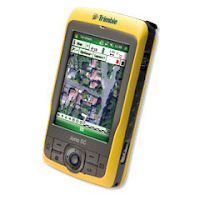A few years ago I worked with a state agency on a very interesting mobile application development project. The agency was responsible for inspecting pharmacies and other locations that handled drugs and narcotics. In order to perform their tasks, they were required to drive into the main office, rummage through paper files, remove these paper files and load them into a box to take with them to the inspection sites. They would use a carriage with wheels to transport this box to their automobiles. Let's pause a moment to think of the costs and inefficiencies of these task. They would do the following:
- Drive to the main office where previous inspection documents are stored
- Sort through file cabinets for earlier inspection results
- Read through these files to determine any previous non-compliance or failed inspection issues
- Record these issues and highlight them for review at the site
- Load these files into a box and carry out to their vehicles
- Re-inspect the site and record more information on new forms
- Drive back to the office
- Carry boxes of paper files back upstairs
- Refile all old files
- Re-type the collected data into the database application in the office
- Add new paper forms to the files
- Carry back to the main office
Once the mobile application was designed, developed and deployed -a simple database synchronization with a handheld computer, laptop or Tablet PC from the field completed most of these tasks in seconds.
I was also involved in a mobile project in the UK. This project was similar in that hundreds of service technicians would drive to the central office each morning to pick-up their list of work orders or service tickets. Once the orders were completed, or it was near the end of their work day, they would all drive back to the office to turn their work order forms back into the central office.
The time, fuel and opportunity costs of this hugely expensive routine was enormous. The ROI from dispatching work orders to mobile handheld computers would have been recognized in a matter of weeks.
Think about it, 300 service technicians wasting 1 hour per day driving back and forth to the office, plus fuel, vehicle maintenance and lost billable service time.
- 300 service technicians wasting 1 hour travelling back and forth multiplied by $25/hour is replaced by dispatching and synchronizing data to a handheld computer. This enables each service technician to save a travel hour and replace it by completing an additional work order for an additional amount of $22,500 USD/day
- Save 300 gallons of wasted fuel per day multiplied by $2.69 USD/gallon = $807/day
- Save some unknown amount of vehicle maintenance costs
- More efficient work enables the company to reduce labor costs by 10% or $6,000 per day.
If you could be dispatching work orders directly to the service technicians' mobile handhelds, saving fuel, saving travel time, and getting an additional work order completed each day, you would be able to complete the same amount of work with less service technicians. Let's say you could reduce your staff by 10% and still bill the same amount of work (save $6,000 USD per day on labor costs).
The savings and profits on this project alone were close to $30,000/day. If the mobile application development project was $150,000, and the mobile devices each cost $1,000 each, plus a monthly data plan of $75 each you would invest around $450,000. However, the ROI would be recognized in less than 1 month. The bigger the number of mobile service technicians and vehicles, the faster you generally receive a positive ROI.
The important note here is we were just considering 4 or 5 benefits. The typical mobile application can improve customer service, inventory management, onsite sales of additional services, annual contracts and upgrades plus provide shipping status and cash collection. There are many things that can add value beyond the few we just discussed. Follow this link to read more on this subject.
If you would like to discuss this topic in more detail please contact me.
***********************************************http://mobileenterprisestrategies.blogspot.com/
***********************************************