Kevin Benedict is a TCS futurist, humorist and lecturer focused on the signals and foresight that emerge as society, geopolitics, economies, science, technology, environment, and philosophy converge.
Mobile Medical News Weekly - Week of October 31, 2011
Also read Field Mobility News Weekly
Also read Mobile Commerce News Weekly
Also read Mobile Marketing News Weekly
Also read Mobility News Weekly
Also read M2M News Weekly
Also read Mobility Charts Weekly
A report by mobile industry analyst firm research2guidance estimates that one-third of all smartphone users (500 million people) will be using mobile health apps by 2015. Read Original Content
Azumio’s Instant Heart Rate app has passed its 10 millionth download, making it one of the most popular health apps on the market. Read Original Content
Technavio's analysts forecast the Global Telemedicine market will grow at a yearly rate of 19 percent between 2010 and 2014. Read Original Content
Electronic health record vendor Meditech and real-time location system vendor Awarepoint have collaborated on a product that integrates real-time location services with electronic hospital records to help hospitals manage their emergency departments. Read Original Content
The United Kingdom’s National Health Service has been charged with finding £20 billion in savings by 2015. Part of the solution is to equip hospitals with M2M communication solutions that allow for more efficient healthcare. Read Original Content
A new report from Frost & Sullivan predicts that market revenues for electronic health record systems will peak at $6.5 billion in 2012. The health IT market has experienced significant growth in recent years since Medicare began threatening hospitals with financial penalties for those not increasing technology solutions. Read Original Content
Field Mobility News Weekly - Week of September 19, 2011
Also read Mobile Commerce News Weekly
Also read Mobile Marketing News Weekly
Also read Mobility News Weekly
Also read M2M News Weekly
Also read Mobility Charts Weekly
Greetings! This is Kevin Benedict offering a free report on enterprise mobility for everyone that completes my new enterprise mobility survey. At the end of the survey is a place for you to leave your name and email address. I will send the results of this survey to all participants. I believe we can all learn some very interesting and perhaps unexpected information from this survey that will help us plan and develop good strategies. Take the Survey Here!
The RFID market is forecast by IDTechEx to reach $5.84 billion in 2011 and livestock tracking is expected to become the largest segment, reaching nearly $6.5 billion by 2017. Read Original Content
Lowes, the home improvement company will be equipping its employees with 42,000 iPhones that they can use in stores to check product information, access the company website or watch how-to videos, according to a report by Bloomberg. Read Original Content
Grupo Vidrala, a Spanish glass bottle manufacturer is using RFID tracking tags on shipping pallets to help increase efficiency throughout the warehouse. Read Original Content
Since 1995, Syclo has enabled hundreds of companies in 37 countries and industries supercharge their businesses with mobility. This newsletter is sponsored in part by Syclo http://www.syclo.com/
Trimble has released its Field Inspector version 2.1, which is compatible with a variety of its handheld computers and is designed for automating utility infrastructure and smart grid asset maintenance and inspection. Read Original Content
Mobile Expert Interview Series - Jane and Keelin Glendon of HotButtons
Jane and Keelin have a lot of great stories to tell about selling and supporting mobile applications in the wilderness. I learned that moose gather on the roads to lick the salt, bears like to scratch their backs on oil well heads and a rugged handheld computer screen only survives 4 whacks with a hammer and nail to break. I also learned that northern Canadian oil workers have been known to express their dislike for new technologies by throwing ruggedized handheld computers into a moving compressor fan (it still worked), and that clever oil workers customize mobile applications to keep track of animals and game they see along the road in preparation for hunting season. One particular oil well inspector developed a golf course along his oil well inspection run/path. This is the kind of work for me!
HotButton sales calls often require taking an airplane to a remote northern airstrip and renting a 4x4, or driving 9 hours through the wilderness to train oil patch workers on mobile applications. Keelin, who does much of the onsite training and sales calls in the cold northern oil patches of Canada considers mud, snow, seasons and storms before booking her travel. Before driving to some locations on remote one-way roads, Keelin must radio ahead to warn oil tankers coming down the mountain.
Jobsites have buildings with names like the doghouse, compressor shack, dehydration building and field office. These buildings have been known to collect bullet holes during hunting seasons. Stray dogs are known to make oil camps and field offices home and co-habit alongside the local bears that are given pet names by the workers.
The mobile application users are oil patch workers that have a wide variety of responsibilities and support many different business processes all on one rugged handheld computer. The same worker is responsible for a variety of tasks like the following:
- Checking pressure gauges and documenting the readings
- PVR – production volume reports
- Conditional assessments
- Rust inspections
- Leak inspections
- Safety and environmental compliance inspections
- Maintenance inspections of equipment, machines, buildings, pipelines and vehicles
- Site inspections (brush, grass, trees, etc.)
- Work orders
The working conditions are often cold, dark, wild, isolated and surrounded by flammable fuels. Keelin brings rubber boots along on her visits. There are more moose than people and IS - Intrinsically Safe ruggedized handhelds are required. These are devices developed to function safely around flammable environments. That means no mobile phone capabilities. I guess mobile phones can ignite fuels… I learn something new every day. For the most part the ruggedized handheld computers are docked in the job shack to synchronize the collected data with the home office.
How do they know when the weather is too cold for the handheld computers to function? When the oil patch worker freezes.
One example of the importance of having real time data visibility is a recent incident where the oil production volumes reported to the central office did not match the delivered oil volumes. The central office activated an alert and the oil patch workers were ordered to look for an oil leak. One of the field workers quickly checked his handheld and found the missing oil volume sitting on a tanker that was preparing to depart. The alert was canceled and everyone went back to work.
HotButton's mobile data collection software application is called HotLeap and includes a Universal Data Translator, Staging database, Bullseye and OrgAdmin. Jane has even received a patent for her technology. It is designed to work with Windows Mobile and Windows CE devices.
One mobile client application can support dozens of different oil field applications and business processes from one common menu on the mobile handheld. These mobile data collection applications most often sync to multiple database applications in the back office. There is deep vertical expertise and experience built into these oil patch applications that is relevant in both Canada and in the USA.
Jane's next step, as a mobile software entrepreneur, is to find a larger software company that can help them go global through a partnership or possibly by acquiring them. She says her global oil company customers love their mobile applications but prefer a vendor with a global presence and more resources than HotButtons has today.
This article is the first in a series of interviews with mobile industry experts. If you have a mobile expert or unusual character that you would recommend for an interview please contact me.
The next article in this series is called Nokia's John Choate. He works in the mobile Augmented Reality and Mixed Reality programs at Nokia. Yes, it is as interesting as it sounds...stay tuned.
$21 Million Raised by Pressing the Keys on a Mobile Device
The Haiti relief campaign has been promoted by both traditional media sources and online social media. However, it really took off in the first couple of days through its promotion on Facebook and Twitter. The report said these donations were texted, so these donations were submitted on mobile devices.
It works like this:
- You get notified of the campaign through a mobile Facebook or twitter application
- You send a text to a given number and a $10 dollar charge (donation) appears on your mobile phone bill.
- You pay your mobile phone bill and the money is transferred from your carrier to the Red Cross
I am amazed at this example of the power represented by mobile communications, social media and mobile devices. I am also intrigued by the e-commerce processes represented by using the mobile phone billing system to collect these donations.
By simply pushing a few buttons on a handheld mobile device you can (collectively) be saving lives on the other side of the planet.Let's all take a moment to be amazed together, and celebrate the good in these times of pain.
***********************************************
Author Kevin Benedict
Independent Mobility Consultant, Wireless Industry Analyst and Marketing Consultant
www.linkedin.com/in/kevinbenedict
twitter: @krbenedict
http://kevinbenedict.ulitzer.com/
http://mobileenterprisestrategies.blogspot.com/
***********************************************
The Downside of Mobile Applications
During our conversation we discussed the rugged laptop he had mounted in his unmarked police cruiser. He said it had many of their police forms and documents on it, but that the mobile software was not able to keep up with the required edits and changes needed on the forms. As a result, they had stopped using it for much of their documentation.
This discussion highlighted the need for a mobile workflow application that is a separate layer from the data layer. The field data collection requirements should be very simple to edit and not impact the field user. If the mobile application requires a complete update to edit data fields, then it risks early obsolescence or as in my earlier example it will simply not be used.
- Kevin Benedict,
Mobile Strategies Consultant, SAP EDI Expert and Technology Writer
Asset Tracking, Asset Management and Mobile Handheld Applications
How many of you have ever lost your keys around the house, or misplaced tools in your garage or shop? Image having billions of dollars worth of assets that you must locate, manage and maintain over thousands of miles and hundreds of properties. You can easily see how important it is to effectively track these assets, maintain and manage them in a powerful database system designed for asset management.
Geotagging (geotagging is discussed in more detail here) the assets enable you to know where they are located. Inspecting and completing regularly scheduled "conditional assessment" reports using mobile handheld computers that are synchronized with the asset management system in the office, enables you to know their condition and to schedule maintenance on them. Since most of these assets are located outside of the office, they need to be inspected remotely. This is the role for mobile handheld computers and mobile software applications. Work orders, or scheduled maintenance services can be dispatched from the office to the mobile handheld computer used by the service technicians. All of this information is sent back to the office wirelessly so the records can be maintained and the assets effectively managed.
***********************************************
Author Kevin Benedict
Independent Mobile Strategist, Sales, Marketing and Business Consultant
www.linkedin.com/in/kevinbenedict
http://kevinbenedict.ulitzer.com/
http://mobileenterprisestrategies.blogspot.com/
***********************************************
Mobile Inventories, Field Services and Changing a Light Bulb
Presumably the young man was not a detailed oriented thief, but rather was preparing to take the light bulbs into the store and replace those that were burnt out. I watched as he looked for the product codes and wrote each one down. Someone is going to do something with that paper form. The likely scenario is that someone in administration will type the information on the paper form into the work order management software in the office when they can find nothing more fun to do.
I wonder how accurate the product codes are after the service technician writes them on the paper form, and the data entry person interprets the handwriting and then types them into the system?
There are numerous issues with this scenario:
- Inefficient use of a service technician's time - although it may not take a lot of skills to change a light bulb.
- Inaccuracies in the documentation of product codes and work order details caused by poor handwriting and inaccurate data entry.
- The lack of timely work order and inventory reporting, as the details are available only on paper until the data entry person gets to them.
Now this particular light bulb changing company may have been small, but think about the ones in big cities or Las Vegas even. Inefficiencies can add up to massive problems as they scale up.
With powerful, ruggedized handheld computers with integrated GPS, wireless connectivity and bar code scanners, inventories can be quickly scanned into the van (mobile inventory) and the mobile work order software can associate the parts and products with work order numbers and synchronized directly into the work order management system in the office for quick invoicing.
We finally have the answer to the age old question, "How many people (name your ethnic, geographical, religious or cultural stereotype) does it take to change a light bulb?" The answer is LESS THAN IT DID BEFORE, if you mobilize your work order processes with handheld computers and use data collection technologies like bar code scanners to document your inventory usage.
***********************************************Author Kevin Benedict
Independent Mobile Strategy, Sales and Marketing Consultant
www.linkedin.com/in/kevinbenedict
http://kevinbenedict.ulitzer.com/
http://mobileenterprisestrategies.blogspot.com/
***********************************************
Barcode Scans and Prices on Mobile Handheld Computers and Smart Phones
In the comments part of that article, I received some good feedback from industry veterans identifying some of the challenges to accomplishing that dream. For example grocery stores don't want you shopping around for other products so don't publish their prices, and grocery stores don't want the food manufacturers promoting their products at other locations.
I did receive some links to software companies that are taking steps in that direction. Here is one link from Pic2Shop for your reference.
***********************************************
Author Kevin Benedict
Independent Mobile Strategy, Sales and Marketing Consultant
www.linkedin.com/in/kevinbenedict
http://mobileenterprisestrategies.blogspot.com/
***********************************************
Peer-to-Peer Mobile Computing and Field Services Automation, Part 2
Field Service Technicians spend much of their time working at remote customer sites. Often the job expands or they get dispatched to a new job where they don't have the right equipment, expertise, tools or parts to complete the job in a timely manner. This can result in delays and inefficiencies that result in higher costs. Let's ponder some ideas on how a peer-to-peer mobile computing environment along with LBS (location based services) could improve these situations.
Location based services allow you to identify locations, objects and people with GPS coordinates. Based upon these GPS coordinates, various actions can be programmed or configured. Once you are within 1 mile of a shopping center, you begin to receive product sales and discount information as an example. In a field service context, you could activate a database query, or activate a series of automated business processes. Let's consider a scenario.
A field service technician carries an inventory of equipment, tools and parts in his van. It has only storage space for a limited inventory. Different field service technicians carry different tools, equipment and parts in their van's inventory. Perhaps if all of the vans had GPS tracking, and all of the van's had identified inventory, then a field service technician could view a complete mobile inventory from all 6 vans within a 5 mile radius.
Why would viewing the inventory from all 6 vans be useful? If a van with the right equipment, tools or parts was closer than the company's warehouse, then you could save time and money by meeting the van and exchanging inventory. The company van with the right equipment or parts may be only 1.3 miles away from your location, while the warehouse may be 25 miles away.
It is also good cash management to turn over your inventory. You don't want your field service technicians purchasing more of a particular part, when your warehouse or other vans already has that unsold part in inventory.
How does mobile peer-to-peer or P2P computing come into this scenario? Each mobile handheld computer can be configured to communicate directly with all the other company's mobile handheld computers so their locations and associated parts and equipment inventories can constantly be surveyd.
I have not yet seen a a work order management or field service automation system utilize these emerging LBS and P2P technologies, but I believe this is a very intrigueing new area. If you have seen examples of this kind of solution in action, please share in the comments section below.
If you would like to exchange ideas on this subject please comment on this article or contact me.
***********************************************
Author Kevin Benedict
Independent Mobile Strategy, Sales and Marketing Consultant
www.linkedin.com/in/kevinbenedict
http://mobileenterprisestrategies.blogspot.com/
***********************************************
Peer-to-Peer Mobile Computing and Field Services Automation, Part 1
In many field service automation or work order management software applications, the design and architecture of the software is in a client server model. Information and electronic service tickets are wirelessly dispatched to mobile handheld computers and Smart phones, and the service technician completes the electronic service ticket and the information is synchronized back to the server in the office. The problem with this design again is that the supervisor who is most interested in viewing this real-time work order information is not in the office looking at the application on the server.
One possible solution would be to create a special managers view or summary of all operational data. A summary of all inbound and outbound work orders, business process or rule exceptions, identify issues or customer relationship problems and then synchronize this subset of information out to the supervisor's mobile handheld computer or Smart phone. This would provide a management summary in a dashboard view of all operations.
A second option would be to provide a complete duplication of all information to the supervisor. You would duplicate and synchronize all inbound and outbound work orders to the supervisor's mobile device. There would be no summary, rather all information would be synchronized out from the server to the supervisor's mobile handheld.
A third option would be to have the mobile device of all the service technicians synchronize in a peer-to-peer model directly with the supervisor's mobile device and the office server. This would require the supervisor's mobile handheld computer or netbook to have full server synchronization capabilities that would enable all of his or her mobile service technicians to constantly synchronize with it. This would be data intensive and may cause synchronization performance issues, but would enable the supervisor to see all operations in real-time.
A fourth option is to have a real-time online connection between the supervisor's mobile device and the office server. This would only work when there was wireless connectivity available, but could provide efficient and real-time visibility into all the operations of the company.
In Part 2 of Peer-to-Peer Mobile Computing and Field Services Automation, we will discuss some ideas for using location based services (LBS) and P2P computing with Field Service Technicians.
If you would like to discuss these options in more detail please contact me.
***********************************************
Author Kevin Benedict
Independent Mobile Strategy, Sales and Marketing Consultant
www.linkedin.com/in/kevinbenedict
http://mobileenterprisestrategies.blogspot.com/
***********************************************
Mobile Applications that Move Things
In this USA Today article, a California company has now created an application called Viper SmartStart that can replace your car keys. Your iPhone will now be able to lock, unlock and start your car. Again, your Smart Phone is controlling mechanical movements. Next I can see throwing away my garage door opener, TV Remote and using my iPhone to start up and warm my car during the dark of winter.
I have read in other articles about home security systems and security related video cameras all being managed and activated by Smart Phones. There has been the concept of convergent devices for some time, but this generally referred to converging different pieces of equipment such as bar code scanners, GPS, digital cameras etc, together in one mobile device. This new Convergence 2.0 includes taking control of and managing the mechanical movement of things.
***********************************************
Author Kevin Benedict
Independent Mobile Strategy and Marketing Consultant
www.linkedin.com/in/kevinbenedict
http://mobileenterprisestrategies.blogspot.com/
***********************************************
Location Based Services on Mobile Handhelds and Smart Phones
***********************************************
Author Kevin Benedict
Independent Mobile Computing, EDI and B2B Expert and Consultant
www.linkedin.com/in/kevinbenedict
http://b2b-bpo.blogspot.com/
http://mobileenterprisestrategies.blogspot.com/
***********************************************
Mobile Workflows and ERPs
Let's begin by recognizing that it is often the service technician that is face-to-face with your customers. They are the face and personality of the service company. The actions they take, the words they say, the professionalism they display and the quality of work they perform all impact the customer's perception of your company and their willingness to continue to do business with and refer your business to others. Since the activities that happen in these remote and mobile jobsite environments can have such a big impact on your business, wouldn't it be important that you ensure the best quality work and presentation of your company? This is where automated workflows on your mobile devices comes into effect.
Let me now outline a process that you may want to consider when designing a mobile application for use in the field.
- Outline the tasks and actions you want each service technician to perform at the customers location. Examples - Greet customer by name, give business card, thank them for their business, ask about animals or children that my be in the work area, interview the customer about the problem, understand the customer's schedule, understand how the customer will pay, is there a warranty or service plan, provide estimate, complete work, get customer's signature, etc.
- Once all of the "best practices" tasks are identified for a generic service call, complete the same process for the other kinds of service calls you may have. For example: a warranty process has 11 tasks, an annual maintenance call has 16 tasks, an emergency system repair for HVAC equipment has 19 tasks.
Once you have identified and documented these tasks, your mobile application developers can design and develop these workflows to become part of your mobile application. Once in production, these mobile applications can direct and guide each service technician through the specific best practices that the company wants completed in a standardized manner in the field. As a result, quality and professionalism can be standardized into the company's customer interactions.
What does this process look like on a mobile handheld computer?
- The workflow processes should be a layer in the mobile application that is tied to a specific set of screens that go with the workflow. If the mobile application has multiple workflows, then the first step is for the service technician, or the service ticket itself, to identify which automated workflow is most appropriate for the needed service. This then launches the appropriate process/workflow on the mobile device.
- If the automated workflow consists of 17 steps/tasks, then this workflow will dictate that mobile form fields including check boxes, radio buttons and data fields are completed in the right order and with valid data entries.
- If the service technician skips a step an alert sound or pop-up message should guide the service technician to finish the process and continue it in the appropriate manner.
- Automated scorecards can also be created to monitor the performance of service technicians to the standards and detail any exceptions to the process so they can be analyzed for process improvements over time.
- Brief customer surveys can also be provided for the mobile handheld computer to tie the customer's opinion of the service provided with the exact service order and service technician. It is great to reward the service technician for work well done.
The mobile workflow process is specific to the role of the user and service performed. A recent report I read said up to 40% of workers are mobile. That represents a lot of remote jobsites and customer interactions. If companies want to ensure a high level of professionalism and quality customer interactions, then means of standardizing those processes need to be employed. As more and more of these mobile workers are equipped with Smart Phones and mobile handheld computers, these processes become easier to deploy.
For a related article read - http://mobileenterprisestrategies.blogspot.com/2009/10/mobile-application-integration-platform.html
If you would like to discuss this topic in more detail please contact me. I am available for SAP and Mobile Solution related consulting and permanent hire opportunities. My Linkedin profile can be found at http://www.linkedin.com/in/kevinbenedict.***********************************************
Author Kevin Benedict
Mobile Computing, SAP, EDI and B2B Evangelist, Marketing and Business Development Consultant
http://b2b-bpo.blogspot.com/
http://mobileenterprisestrategies.blogspot.com/
***********************************************
54 Questions to Help You Select the Right Mobile Handheld Computer
The first big question you should answer is what is the primary purpose of the handheld or mobile device. Is it barcode scanning, GPS, RFID, surveying, map reading, voice calls, email, digital signatures or field data collection?
The second big question is what is the environment that the device will be used in. Is it used in the office, clinic, warehouse, cold storage or out in the rain on a construction site.
There are a large number of very good handheld computers, PDAs, Tablet PCs, laptops and Smart Phones to select from, however, the key to getting the right mobile device is to research the business purposes and the environment in which the solution will be used before making a selection. The following questions should help you narrow down your list of mobile handheld computers:
- What environment will you be working in - is it hot, cold, wet or dusty?
- How rugged do you need your device? There is a ruggedness scale.
- Are there explosive vapors or explosive powders?
- Is it a clean office environment, or a muddy and rugged outdoors environment?
- Is the user in and out of vehicles all day?
- Is your software application focused exclusively on bar code scanning, RFID reading, GPS, or do you need a multi-purpose data collection device?
- Will the hardware configuration ever need to be changed? Some handhelds can be configured at will; others are locked and can only be used with the original configuration.
- Will the device be used as a primary phone, or is it focused on data collection?
- What hardware requirements does your mobile application require?
- Will the battery last long enough to complete your daily work between charges? Do you need back-up batteries? Can you use batteries purchased at the local market, or are they vendor specific?
- What is your budget? What does the value of using a handheld computer justify spending?
- Do you have enough budget to purchase or develop the mobile software and hardware you need? Does your budget only allow for low cost consumer devices?
- How many replacements(of a consumer device) does it take to equal the cost of a ruggedized handheld?
- How do you replace broken devices? Can you get a replacement service in 24 hours, or must you wait a week?
- What kind of support contracts and warranties are available?
- How long will your new handheld computer be supported, serviced and manufactured by the vendor? Is it near end of life and being discounted for a reason?
- Can you upgrade the operating system when Microsoft releases a new version of their mobile operating system?
- Can you use standard laptop data cards in the handheld, or do you need to pay for high priced vendor specific cards?
- Can you view the screen effectively in the sunlight?
- Can you add more memory if your requirements increase?
- A few industrial handheld computers have flashlights built into the device to provide better light for taking digital photos. Is this useful?
- Do you require GPS? If so, how accurate?
- Will your users be wearing gloves? If so, small keyboard buttons won't work. How big of keys do you need?
- Do you need a water proof, or just water resistant case for your handheld?
- Does the bar code scanner work effectively in real-world environment? Some scanners cannot scan effectively through glass or plastic.
- Is the size and weight of the handheld appropriate for the user and environment?
- Can your handheld computer support all the add-ons you require at the same time? Some devices can only support a specific number of add-on components so you are forced to choose. Some cannot support both a GPS and a data card at the same time. Some devices cannot support both a bar code scanner and a GPS add-on. This is an important consideration.
- Do you need only a touch screen and navigation pad, a number pad or a full QWERTY keyboard? This is very important for user acceptance.
- Is the handheld device also going to be used as a phone? Is a 2 pound industrial grade handheld really a usable phone?
- Does your low cost consumer grade PDA need a rugged case like the ones Otterbox sells?
If you only have a budget for a low cost device, does it support the battery life and add-on components you require? - How will the device be transported around a job site? Will it strap to a belt, swing from a shoulder strap, sit in a holster or be mounted to the dashboard of your truck? Does your device support your chosen method?
- Where is the closest inventory of extra handheld computers? Where is the closest repair depot?
- Will your vendor loan you a device on trial?
- Can you rent the handheld if you only need it for a short-term project?
- Does your vendor take trade-ins on your old handheld computers?
- Can you get the same exact handheld, under a different brand name for less?
- How will your handheld computer send data back to the office? Cradle sync, WiFi, bluetooth, wireless data card, GPRS/GSM, CDMA?
- What size screen do you need? Some devices like the Jett-Eye have a "landscape view" others a "portrait view" many have different sized screens. What do you require?
- Do you need an integrated digital camera? Do you need a low or high resolution camera and does your device support it?
- Does a refurbished device from Ryzex make better sense that a new device?
- Where is your vendor's office? Are they in the neighborhood or on the other side of the planet? Does their location offer you the support and attention you deserve?
- Does your handheld computer run on the same operating system that your mobile software solutions requires? I have had customers order Windows CE devices for their Windows Mobile application. It did not work.
- Is your device likely to be stolen? If so, you may want to use cheap devices that can be easily secured and replaced. We have implemented projects in Africa where this was an issue for the buyer.
- Does your handheld computer come with a pistol grip or other straps that help you avoid dropping it?
- Can you comfortably hold the device in your handheld and complete your work? Some devices have scanners on the side, on the end or underneath.
- Can you effectively view the data you need? Some jobs simply require a full keyboard and a full screen for viewing large CAD files or Maps. Does your screen size match your requirements?
- Where will you store the device when you use the washroom? One of my customers used Tablet PCs and they kept breaking when they slipped off of the sinks in the bathrooms.
- Does the mobile device you select support the RFID reader you need for distance and accuracy?
- Does the battery in the mobile handheld last long enough after you have added on all the additional hardware accessories? Each added radio uses more energy.
- If you have dozens of handheld computers, how will you charge them all at the same time? Do you have a docking station that allows for all of your devices to both charge and synchronize at the same time?
- Do you need wireless data plans, or does batch synchronziation after each shift work?
- What wireless carrier and data plan provides the best service and cost for you? Does that wireless carrier support your mobile device?
- Does the wireless carrier have sufficient coverage for your workers?
- What is your budget for each handheld computer? This may limit your selection and make the choice simpler.
***********************************************
http://mobileenterprisestrategies.blogspot.com/
***********************************************
Mobile Application Development Strategies for Handhelds, Smart Phones and PDAs
The mobile application framework on the mobile handheld computer, Smart Phone or PDA can be thought of as a mini-EAI application (enterprise application integration platform). In the world of SAP they have NetWeaver for integrating all of the various applications together. NetWeaver is described as an integrated technology platform. Many different mobile software applications are found on a typical mobile device and they all need to be integrated together as well including:
- Radios - Bluetooth, wifi, RFID, GPS, Phone
- Data collectors - RFID, barcode scanners, digital images, voice memos, GPS, credit card swipers, mobile applications and forms
- Databases, synchronization technologies
- OS with downloadable applications
All of these various applications need to be integrated together using some kind of mobile integration technology platform. The OS can take care of many of the simple features and functionality, but a database driven integration platform for the mobile device is required if you are going to create various application layers that are all integrated into one downloadable mobile software application that can combine all of the necessary application functionality into one synchronization platform that is integrated with your back-office business applications.
Mobile applications have many unique requirements. Among these requirements are:
- GUI that can be resized quickly based upon the mobile device used
- Data collection fields and forms
- Mobile application workflow engine and validation features
- Data validation features
- Framework for pulling in data from third-party data collection hardware and software applications (barcode scanners, RFID, GPS, voice memos, credit card swipers, databases, etc)
- Mobile database (small databases optimized for mobile devices)
- Synchronization technology on the mobile device and on a central server
Mobile software application developers will want to find a good development toolkit for efficiently creating mobile applications. These toolkits can assist in quickly creating:
- Application GUIs
- databases
- Synchronization scripts
- Workflows
- Integration with third party data collection applications
- Data validation features
- etc.
In addition to the basics listed above, it would also be very useful to have the following:
- Mobile application workflow engine (as described in this article)
- A mobile software kit based on your back-office ERP or database
Wouldn't it be nice to bring up a "work order ticket" on your Oracle or SAP system and immediately replicate the data requirements and valid data rules on your mobile device database? Today, this is a long and painful exercise. Each field in the SAP or Oracle database for that specific application would have to be analyzed to determine what is a valid data entry. The validation rules, would need to be individually documented and recreated on the mobile application database manually. An ERP centric mobile application toolkit would quickly transfer those data validation requirements to the mobile application that would be collecting the data and synchronizing back to the office.
If you have not developed industrial strength mobile applications before, it may be good to work with some experienced mobile application developers on the first few. There are strategies that experienced mobile application developers employ that can save you much time and pain.
If you would like to discuss this topic in more detail please email me.
***********************************************
http://mobileenterprisestrategies.blogspot.com/
***********************************************
13 Key Steps to a Successful Mobile Application Development Project
The following 13 points identify how you can get started automating and mobilizing these business processes.
Step 1 – Understand the ROI/Scope of the Project and Plan Ahead
“What’s the number one reason a mobile project fails?” is a common question we get asked. The answers are that many companies don’t put enough upfront thought into defining the requirements, scheduling testing resources and planning a deployment strategy. The results of these deficiencies are project scope creep, cost overruns, missed deadlines, poor user acceptance and sometimes even complete project failure.
Step 2 – Build a Team of Stakeholders
Make sure the members of your team have the right roles and responsibilities to help the project succeed. Mobile solutions usually tie into other corporate IT assets and business processes, therefore impacted members of your IT department and business units need to be on the project team.
In addition, a representative mobile field worker(s) should be included on the project team to provide valuable “real-world” insight. Don't forget the folks running the IT helpdesk. They are likely to get called when the mobile handheld PDA runs out of battery, memory or needs repaired or replaced.
Step 3 – Select a Partner That Specializes in Mobility Solutions
Performing successful data synchronization from mobile computing devices can be a challenging and complex task. There are many variables that can affect the results of synchronization. To insure you get your solution done correctly the first time, you need experienced experts in mobile technology. You need technologists who specialize in the design, development, deployment and support of enterprise mobile solutions.
Step 4 – Know Your Target Users
During the planning and scoping phase of your mobile project, take time to experience the working environment of your mobile workers and observe the business processes in action. Pay specific attention to how information is collected and exchanged between the office and the mobile workers. These observations can significantly impact the design, development and deployment of a successful project!
Step 5 - Evaluate the user environment
How do moist, cold and dirty environments impact the mobile devices? How does low light or bright sunlight affect visibility of the screen? Can workers read the small text on the PDA screen, or does the text need to be larger?
Step 6 – Don’t Underestimate the Complexity of Synchronizing Field Data
Step 7- Understand the technical challenges and issues
One of the biggest mistakes a project planner or IT department can make is to underestimate how complex data synchronization can be. Part of designing a solid and reliable mobile solution is to select robust synchronization middleware and to spend time designing and testing the data synchronization. Without the right middleware and design your end users could encounter issues such as extra long sync times (hours, not minutes), duplicate records, incomplete data, lost data and even database corruption. Every one of these issues will trickle down to your support department, so designing it right the first time is very important.
Step 8 – Build in Phases
Most successful projects involve a series of phased implementations. Each phase can be developed, tested and implemented in an orderly manner. Once a phase is deployed and proven, additional phases can be layered on top that include more features and added complexity. Remember, the more data requirements that you add the more data you must synchronize, and the longer each synchronization session will take. Only synchronize data that your remote users require in the field. In addition, most mobile devices don’t have the same CPU power or memory as a PC/laptop, so be aware of how the performance of your solution will be affected by a smaller, lower powered device.
Step 9 – Evaluate Your Hardware and Connectivity Needs
The term “mobile devices” can have many different interpretations. Today, laptops, Tablet PC’s, UMPCs, PDAs and Smart phones are all identified with this term. When determining the best mobile device for your project you will want to consider screen size, data storage capacity, security, physical working environment, required hardware accessories such as barcode scanners, GPS, digital cameras, RFID, and the ability to upgrade the device with updated hardware and software components.How do you connect your mobile device to your enterprise database applications? You have many options including cradle, WiFi, satellite, Bluetooth, wireless, dial-up modems and satellite uplinks to name a few. The method(s) you choose will be affected by how often your mobile workers need to send/receive data. How much data will be transmitted and will they always have connectivity. Study each option, your working environment and consult your mobility partner to make the best selections.
Step 10 – Deploy to a Limited Focus Group, Evaluate and Improve
Once you have completed version 1 of your mobile solution and you are ready to deploy in the real world, roll out your solution to a small group of trusted and motivated users. Define a specific period of time to evaluate the solution, document the results and identify any required changes and improvements. The result of this evaluation should be an improved mobile solution that is ready for wide deployment.
Step 11 – Set and Enforce Hardware and Security Policies
Mobile devices are small computers with the ability to store sensitive corporate data, communicate this data over the Internet and even catch viruses. You must clearly communicate how mobile devices are to be used and for what purpose. Establish and publish guidelines for using mobile devices.
Step 12 – Provide Full Support for Mobile Users
Mobile devices are guaranteed to break. What is your plan for keeping a mobile worker productive and communicating business critical information when their mobile device ceases to function or gets misplaced? These are inevitable issues that are best planned for in advance. Have a plan and a documented back up process.
Step 13 - Select a technology partner that understands your business applications and ERP
I f you use SAP, make sure that the mobile technology partner you select is also an expert in SAP mobile.
***********************************************
http://mobileenterprisestrategies.blogspot.com
***********************************************
Mobile Workflows in the Field, SAP and Other ERPs

Once the perfect business process is proven it needs to be implemented and automated. Why automated? Because humans are forgetful and have even been known to be from time to time lazy. They want to cut corners and avoid that which is tiresome. Automation enforces and manages the perfect business process.
For years software vendors and ERP developers like SAP have developed applications that help design workflows and workflow engines to run them. These provide the technology infrastructure within the enterprise to automate these business processes and to ensure they are followed, however, once an employee exits the building and drives away in a company van to perform a task remotely, the automated business process breaks down. Suddenly, the business processes that you have spent years perfecting are useless. The employee has broken the "connection" and walked out the door to freedom.
Even today, most mobile field service workers leave the building with a clipboard and a stack of paper service tickets or work orders. How they perform their work, in what order and the processes they utilize in the field are now unsupervised and up for interpretation. The field service technicians often don't much care for the business processes designed by the teams of MBAs in suits at the office. They have their own preferences and opinions about how things should be done, and in remote jobsites who is going to argue?
Many large companies have up to 40% of their employees working remotely and/or in the field on jobsites. How can the SAP or other ERP Business Process Expert design and implement business processes that can be utilized and enforced in mobile and remote locations? This is a challenge worth resolving.
Think about it, a company pays tens of millions of dollars implementing SAP internally and designing business processes and workflows to operate their enterprise. Yet for many services based businesses the money is earned outside the office at remote locations. The location where the customer interaction takes place and where the money is made is often devoid of best in class business process automation.
Mobile applications that need to synchronize with ERPs, should implement mobile workflow support. This requires a client server architecture whereby the mobile client software understands that a workflow or event manager is associated with a particular process and the server also understands that it is both producing and consuming data with the mobile device that is part of an event or workflow. Let me provide a scenario.
A service technician has a ruggded PDA or other mobile device on his belt. He receives an alert that he needs to be dispatched to a jobsite. This initiates a business process with a workflow associated with it. A series of tasks that make up the dispatch and completion of a service ticket are now initiated. The tasks may include:
- Dispatch receives a service call
- This initiates a series of tasks including estimating the availability and analyzing the location of all service technicians in the area.
- Once the nearest available service technician is identified a service dispatch can be sent
- Service technician confirms availability and accepts the job
- Least cost and fastest routing information is sent
- Service technician arrives at the jobsite and pushes a button on his mobile device annoucing his arrival.
- Arrival message synchronizes with the server workflow or event manager notifying dispatch of his location on site.
- The workflow may include an inspection, detailed findings, proposed solution, repair and collection of the fee
- Any parts needed will be automatically deducted from the service vehicle's inventory
- The workflow can also include sales and marketing activities such as promoting an Annual Service plan or equipment upgrade to the customer
- The repair is complete, dispatch is notified
- The service technician is available for another job
In this scenario, the mobile client application using a workflow engine that interacts with the server side application steps the service technician through the various tasks included in the business process. These steps can be directions in the form of alerts, messages, next steps, data fields that require input, and feedback from the dispatch office. Each step of the workflow required input from the service technician to confirm that the step had been completed and this information was in turn synchronized with the server side workflow engine. This enables the best practices supported by the company to be practiced and supervised in the field.
SAP has a solution called Event Manager. It is designed to manage activities happening across a geographically dispersed supply chain. It requires data input via B2B and EDI data communications. Similarly, mobile applications can feed data into a centralized workflow or event management solution that helps support and ensure best practices across remote jobsites.
A workflow engine and a mobile client version of a mobile workflow engine is required by companies that want to standardize business processes in the field where interactions with customers take place and where revenue is earned.
If you would like to discuss this concept in more detail please email me.
http://mobileenterprisestrategies.blogspot.com/ /
***********************************************
SAP and Mobile Applications for Field Services
Many large companies use ERPs from vendors such as SAP, Oracle, SAGE, MS Dynamics and others. These ERPs are designed to organize a business and to make business processes automated and standardized. However, companies have often over-looked the huge amounts of paper documents that are used in the field, collected and at a later date re-typed into these ERPs. Many ERP users have simply not attempted to automate business processes that happen outside the four walls. These business processes can have huge inefficiencies that can be fixed and savings recognized.
SAP has developed some very interesting mobile application interfaces that utilize Netweaver PI (Process Integration) and enable third party mobile software companies to tightly align their mobile device applications with the standard SAP business processes.
Field services are most often provided away from the office. The process of ensuring quality services outside of the visibility of supervisors and business managers is critical to the success of the business.
The use of industrial handhelds and rugged PDAs and other mobile software technologies, in the context of field services automation, is most often driven by the following 12 business motivations:
- Efficiencies in communicating information between the office and the remote service technician or jobsite
- Efficiencies in planning and scheduling work based upon location, parts and expertise needed
- Reducing fuel costs
- Reducing travel time
- Reducing time consuming and error prone data entry activities in the office
- Increasing productivity – more average service calls per service technician in a day
- Increasing service contract sales
- Increasing equipment upgrade sales
- Increasing collections with mobile invoicing, mobile printing of invoices and onsite collections
- Improving inventory control and management - visibility to parts needed, the location of inventory and parts used on each job or service ticket
- Reduced risks by reminding service technicians of safety hazards and safety procedures on the job
- Improving management visibility into work done in the field to ensure quality services
These 12 business motivations become increasingly important during slow economic times when times are tough, and every penny must be saved and maximized. In rapid growth periods inefficiencies are often overlooked in a rush to keep up with the market and business growth, and hidden under the onslaught of new sales and revenues. However, when the economy slows down, it is time for companies to re-evaluate business processes in order to eliminate the inefficiencies and bad habits that have developed. Let’s now review some common and costly inefficiencies:
- Wasted time and fuel driving back and forth to the office to pick-up and deliver new work orders, tools and parts. With the high cost of fuel, reducing driving distances is a necessity. Can you dispatch a service technician directly from their home to a nearby jobsite? Can you make sure your service technician has the most common parts in the van before they travel to the jobsite?
- Wasted time and fuel by being unprepared for the job and driving around looking for parts. Can you reduce travel time and fuel costs by being better prepared for the job before traveling? Can you ask customers for more information on the equipment such as brand, serial number, year, location, problem etc? Can you ask the customer for a digital photo of the equipment, serial number, etc., and email it before dispatching the service technician?
- Wasted time sitting outside of a locked and vacant location waiting for the owner to arrive. Can you set up an automated phone call to let the customer know you are on the way? This avoids showing up at a vacant house or closed business and wasting time.
- Inefficient dispatching and routing - dispatching service technicians to a distant location, when another service technician is closer and wasting time and fuel. Can you use GPS tracking on the vans to better know the location of all service technicians so you can dispatch the closest and best service technician for the job?
- Missed opportunities to sell more services, parts and equipment to the customer at the time of work. Can you automatically remind the service technician to promote service contracts by using a mobile handheld work order system? This will help increase service contract sales.
- Poor scheduling and routing -can you schedule service contract visits based on geographic location to reduce fuel costs and wasted travel time? Can a service technician complete more service calls in a day if they are routed more efficiently?
- Driving large, heavy vehicles when not required. If you have a better understanding of the parts required for today’s service calls, can you take a smaller, more fuel efficient vehicle to the jobsite?
- Poor cash management and collection processes. Can you collect money, swipe credit cards and print receipts from a mobile handheld device to improve collections at the jobsite? Are you wasting time, paper and postage sending out invoices weeks after the work was completed?
- Too high administrative costs. Can you reduce the costs of data entry and administrative staff by automating the dispatch process by using wireless work order dispatch that is integrated directly with your work order management and accounting systems?Every company, upon self-evaluation, will be able to identify additional inefficiencies that can be corrected and reduced. Many of the costly inefficiencies can be resolved by automating and mobilizing field services business processes.
What does an automated and "mobilized" work order system or service request dispatch and management system look like? Let's walk through a scenario -
- A customer calls in to report a broken heating system. The office staff takes the phone call, enters the relevant information into the work order application on the desktop computer which then creates a unique work order and number.
- The work order database application, with GIS integration, can compare the location of each service technician to determine which service technician is closest to the work location. The dispatch system can also look at the estimated time the nearby service technicians are committed to completing their existing assignments.
- Once the appropriate service technician is identified, the work order is dispatched to the handheld computer used by the service technician.
- Included in the electronic work order is driving directions from his/her current location to the next job location.
- In addition to the work order information, warranty, repair, users manual, maintenance history and product information on file can also be dispatched to the handheld computer for reference and parts inventory management.
- Once the service technician arrives at the location, he opens the work order on the handheld computer. Opening the work order automatically captures the service technician's name, the date/time stamp and the GPS coordinates of the jobsite and enters them into the mobile application’s work order.
- Next the service technician examines the broken heating system and determines which parts need replaced.
- He can pull out his handheld computer and check whether he has the needed parts in his vehicle inventory, if not, it can automatically search for nearby service vehicles that may contain the part (GPS tracking enables this). If another nearby service vehicle is determined to have the required part, then driving directions can be sent.
- When the service technician arrives at the service vehicle with the needed part, then the part is scanned using a bar code scanner in the handheld computer to log its removal from the vehicle's inventory and assigns it to the appropriate work order number.
- Back at the work site, the service technician runs into a challenge. He has never worked on this model before and needs advice. He snaps a digital photo of the equipment and synchronizes it back to the office. His supervisor reviews the photo and calls him with advice which saves possibly hours of time and mistakes.
- Once the work is completed, the service technician signs his name on the handheld computer screen, and has the customer sign the work order screen as well. The service technician prints an invoice on a mobile printer and collects the payment or swipes the customer’s credit or debit card. The collection is noted on the mobile work order and synchronized back to the office.
- A customer survey can pop-up asking the service technician to let the customer answer a series of questions that will impact the service technicians monthly bonus plan
- As soon as the work order is completed and synchronized, the mobile application reminds the service technician to promote a 2 year service contract. The service technician reviews the details with the customer and signs them up for a 2 year service contract. Next, the work order system reviews job locations and priorities and assigns the next optimized work order to the field service technician.
These business processes are all criticial to the success of a field services business. These processes are sometimes complicated, and with the service technician remote and without direct supervisor management can often be done wrong or incomplete if paper based. The ability to standardize and automate these processes allow service based businesses to accomplish more business with less resources and with better quality.
SAP users are often large companies. Their field service operations can involve hundreds and even thousands of mobile workers. The possible savings from improving mobile operations can be enormous. If you would like to brainstorm about some or all of these mobile business applications for field services companies send an email.
***********************************************http://mobileenterprisestrategies.blogspot.com/
***********************************************
Motorola's MC55 Handheld PDA
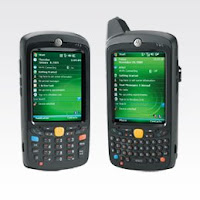
The MC55 EDA brings a new level of flexibility, functionality and rugged design to size-optimized mobile devices, providing mobile workers with the power to streamline business processes, increase productivity and improve customer service. The smallest and lightest Motorola rugged EDA with a 3.5-inch display, the MC55 packs the power of a cell phone, two-way radio, bar code scanner, digital camera and mobile computer — all into a single device. Designed to meet mobile worker, business application and IT requirements, this easy-to-use and easy-to-carry business-class device offers true consumer styling as well as enterprise manageability, security and scalability.
Note the emphasis on extending business processes, business applications and its rugged design. I like it!
http://mobileenterprisestrategies.blogspot.com/
***********************************************
Questions about the SAP and Sybase Partnership for Mobile Software Applications
Bill McDermott, president of global field operations for SAP explained that the collaboration “will lay the foundation to further mobilize SAP’s great content and functionality -- and move that content and functionality into the hands of the mobile workforce."
What do they mean, "laying the foundation." Nobody can use a foundation on an iPhone, someone must build the application. I wonder how this will work?
"The mobile enterprise worker is now the most important worker, because that’s the worker that’s touching the customer, the partner, and the supplier,” McDermott said. “This worker relies on smart devices and uses the power of calendar and email -- in addition to, now, the enterprise application functionality of SAP...there will be 300 million smart devices in the hands of mobile workers by 2013 – that’s nearly 100 percent growth from where we are today – and there will be 1 billion mobile users in the nest few years.” He added that “seventy percent of companies are planning to mobilize [business] applications [and get thim] into the hands of their knowledge workers.”
I do believe this could be a smart move for Sybase, as SAP has millions of enterprise users, but I wonder why it is a non-exclusive relationship. Does SAP really think multiple companies can afford a broad based mobile SAP development effort in this economy? I wonder if this relationship is really only about the mobile synchronization and mobile database technology that Sybase has. I wonder if Sybase will simply integrate their syncing and database technology with SAP Netweaver and leave other software developers to build the actual mobile applications. Is this what they mean by "foundation?" This seems the most likely scenario to me.
At the same time, “we are in a new reality in this economy, and companies are looking to extend the value of their existing core IT investments,” McDermott said. As such, many companies are looking for highly integrated “out of the box” solutions that will save them on integration costs and ongoing maintenance of complex systems.
Who is paying who for the "out-of-the-box" solutions? Is Sybase investing in the development of mobile SAP applications, or is SAP paying the bill? The task they have announced is enormous. Of course the details are vague, so maybe it is just hype. I have worked on many mobile applications and the suite of products that SAP has is large. This would be a monumental task, and then how do you create user interfaces for so many mobile devices with different configurations.
I am very interested in understanding how they will deliver the actual mobile software applications. Supporting all of the mobile devices with device specific features is too hard for Sybase or SAP to do on their own. Even Google said there are too many mobile devices and Smartphones with different configurations and features to support them all. There is a limit to what can be done by any 2 companies. I would guess that Sybase would begin selling a "mobile software tool kit" so that other systems integrators and partners could help build out SAP applications with device specific features that run on the Sybase mobile database and synchronization platform.
Here is another interesting observation. I did not see Sybase's mobile division, iAnywhere mentioned in any of the associated press releases or articles I read on this announcement. They did not role out their iAnywhere Management or the iAnywhere products. Hummm...what does this mean...?
Follow this link for the latest update on the SAP and Sybase partnership.
***********************************************
http://mobileenterprisestrategies.blogspot.com/
***********************************************
Interviews with Kevin Benedict
-
Speed, Complexity, and Strategic Foresight We are living through a historic moment where velocity, convergence, and disruption accurately de...
-
This article is a comprehensive exploration of Finland’s extraordinary achievement in becoming the world's happiest country, not once, b...
-
In this engaging FOBTV episode, I have the opportunity to interview Zvi Feuer, CEO Siemens Industry Software Israel, about the transformativ...


