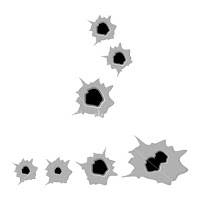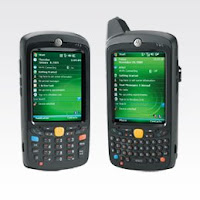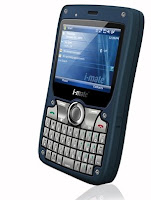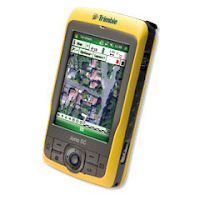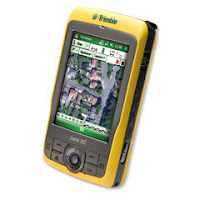Once the perfect business process is proven it needs to be implemented and automated. Why automated? Because humans are forgetful and have even been known to be from time to time lazy. They want to cut corners and avoid that which is tiresome. Automation enforces and manages the perfect business process.
For years software vendors and ERP developers like SAP have developed applications that help design workflows and workflow engines to run them. These provide the technology infrastructure within the enterprise to automate these business processes and to ensure they are followed, however, once an employee exits the building and drives away in a company van to perform a task remotely, the automated business process breaks down. Suddenly, the business processes that you have spent years perfecting are useless. The employee has broken the "connection" and walked out the door to freedom.
Even today, most mobile field service workers leave the building with a clipboard and a stack of paper service tickets or work orders. How they perform their work, in what order and the processes they utilize in the field are now unsupervised and up for interpretation. The field service technicians often don't much care for the business processes designed by the teams of MBAs in suits at the office. They have their own preferences and opinions about how things should be done, and in remote jobsites who is going to argue?
Many large companies have up to 40% of their employees working remotely and/or in the field on jobsites. How can the SAP or other ERP Business Process Expert design and implement business processes that can be utilized and enforced in mobile and remote locations? This is a challenge worth resolving.
Think about it, a company pays tens of millions of dollars implementing SAP internally and designing business processes and workflows to operate their enterprise. Yet for many services based businesses the money is earned outside the office at remote locations. The location where the customer interaction takes place and where the money is made is often devoid of best in class business process automation.
Mobile applications that need to synchronize with ERPs, should implement mobile workflow support. This requires a client server architecture whereby the mobile client software understands that a workflow or event manager is associated with a particular process and the server also understands that it is both producing and consuming data with the mobile device that is part of an event or workflow. Let me provide a scenario.
A service technician has a ruggded PDA or other mobile device on his belt. He receives an alert that he needs to be dispatched to a jobsite. This initiates a business process with a workflow associated with it. A series of tasks that make up the dispatch and completion of a service ticket are now initiated. The tasks may include:
- Dispatch receives a service call
- This initiates a series of tasks including estimating the availability and analyzing the location of all service technicians in the area.
- Once the nearest available service technician is identified a service dispatch can be sent
- Service technician confirms availability and accepts the job
- Least cost and fastest routing information is sent
- Service technician arrives at the jobsite and pushes a button on his mobile device annoucing his arrival.
- Arrival message synchronizes with the server workflow or event manager notifying dispatch of his location on site.
- The workflow may include an inspection, detailed findings, proposed solution, repair and collection of the fee
- Any parts needed will be automatically deducted from the service vehicle's inventory
- The workflow can also include sales and marketing activities such as promoting an Annual Service plan or equipment upgrade to the customer
- The repair is complete, dispatch is notified
- The service technician is available for another job
In this scenario, the mobile client application using a workflow engine that interacts with the server side application steps the service technician through the various tasks included in the business process. These steps can be directions in the form of alerts, messages, next steps, data fields that require input, and feedback from the dispatch office. Each step of the workflow required input from the service technician to confirm that the step had been completed and this information was in turn synchronized with the server side workflow engine. This enables the best practices supported by the company to be practiced and supervised in the field.
SAP has a solution called Event Manager. It is designed to manage activities happening across a geographically dispersed supply chain. It requires data input via B2B and EDI data communications. Similarly, mobile applications can feed data into a centralized workflow or event management solution that helps support and ensure best practices across remote jobsites.
A workflow engine and a mobile client version of a mobile workflow engine is required by companies that want to standardize business processes in the field where interactions with customers take place and where revenue is earned.
If you would like to discuss this concept in more detail please email me.
http://mobileenterprisestrategies.blogspot.com/ /
***********************************************