Kevin Benedict is a TCS futurist and lecturer focused on the signals and foresight that emerge as society, geopolitics, economies, science, technology, environment, and philosophy converge.
Asset Tracking, Asset Management and Mobile Handheld Applications
How many of you have ever lost your keys around the house, or misplaced tools in your garage or shop? Image having billions of dollars worth of assets that you must locate, manage and maintain over thousands of miles and hundreds of properties. You can easily see how important it is to effectively track these assets, maintain and manage them in a powerful database system designed for asset management.
Geotagging (geotagging is discussed in more detail here) the assets enable you to know where they are located. Inspecting and completing regularly scheduled "conditional assessment" reports using mobile handheld computers that are synchronized with the asset management system in the office, enables you to know their condition and to schedule maintenance on them. Since most of these assets are located outside of the office, they need to be inspected remotely. This is the role for mobile handheld computers and mobile software applications. Work orders, or scheduled maintenance services can be dispatched from the office to the mobile handheld computer used by the service technicians. All of this information is sent back to the office wirelessly so the records can be maintained and the assets effectively managed.
***********************************************
Author Kevin Benedict
Independent Mobile Strategist, Sales, Marketing and Business Consultant
www.linkedin.com/in/kevinbenedict
http://kevinbenedict.ulitzer.com/
http://mobileenterprisestrategies.blogspot.com/
***********************************************
Managing Cases and Children's Care with Mobile Applications
***********************************************
Author Kevin Benedict
Independent Mobile Strategy, Sales and Marketing Consultant
www.linkedin.com/in/kevinbenedict
http://kevinbenedict.ulitzer.com/
http://mobileenterprisestrategies.blogspot.com/
***********************************************
Mobile Software Companies and Their Online Marketing Strategies?
You can learn a lot about a company by seeing where they advertise. The economy has been tough. Many mobile software companies are struggling, but some continue aggressive online advertising campaigns and you see them placing their advertisements online. This reflects on their financial condition, funding, Web 2.0 marketing skills and ability to execute on a strategic plan.
Many mobile software companies pick certain topics where they want their online advertisements to appear. It is interesting to look at articles about different mobile technologies and see who is advertising. Field services topics are likely to show different advertisements for mobile software companies than the words mobile sales force automation or mobile inspection software. This can also tell you a lot about a mobile software company. Where is their marketing budget going? Usually, companies will back their priorities with budget.
If you are considering purchasing software from a mobile software company, then it might be worthwhile learning where they are spending their marketing budget.
***********************************************
Author Kevin Benedict
Independent Mobile Strategy, Sales and Marketing Consultant
www.linkedin.com/in/kevinbenedict
http://kevinbenedict.ulitzer.com/
http://mobileenterprisestrategies.blogspot.com/
***********************************************
Enterprise 2.0 and Mobile Software Applications

Author Kevin Benedict
Independent Mobile Strategy, Sales and Marketing Consultant
www.linkedin.com/in/kevinbenedict
http://mobileenterprisestrategies.blogspot.com/
***********************************************
Smart Phones, Mobile Software, Coupons and Grocery Lists

I want to be able to go to a grocery store (food store) and take out my iPhone, photograph the bar code label (UPC code) and have my GPS location uploaded to a website that will instantly provide me with all the discounts, coupons and rebates available for that product (UPC code) in that specific store location (GPS coordinate).
I want to take advantage of any savings that are available. I should not have to clip coupons from newspapers, file them and browse through different websites. I want the best price for the products on my shopping list for today only. Hummm, let me think about that. Perhaps if complementary products were also on sale that could prove useful. OK, let's add that feature and make it so it can be active or inactive in set-up.
It would also be useful to know how many of my products could be purchased for less, a mile down the road. Perhaps the total costs for my groceries at store A is $79.00, but 1 mile down the road those same products would only cost $63.00. I would like to know that. I may travel 1 mile to save $16.00. The radius of the search for savings could be configured in my mobile application. I want all stores within 1, 2, 3 or 10 miles.
Perhaps I could even save the UPC bar code scans from previous visits to the grocery store. These would, over time, make up my personal food lists. With a personal list of products and their associated UPC codes saved, I could quickly make a grocery list and request best prices from multiple stores within a designated area.
Once I have a list of all the best prices on my personal food list and their locations, I could request a best route to drive, plus a list of groceries I should buy at each store to maximize savings. I may have 4 stores within my designated search area. Each store has some food items that would maximize my savings. If I travel to each store, one at a time, I could save $34.00 on my list. If I went to only 2 stores, I could save $28.45.
OK, that is all good, but travel, time and fuel have a cost. I would like to know how much time it would take to drive to each store one at a time. Let me enter a time and fuel cost. That should be factored into the overall savings.
The result should be a very quick and simple mobile application that maximizes my savings in the most efficient manner possible. I would also need to show my electronic coupons to the cashier and manage the rebate process. Hummm...save that for another blog article.
OK readers what is the application called and where do I download it?
***********************************************
Author Kevin Benedict
Independent Mobile Strategy, Sales and Marketing Consultant
www.linkedin.com/in/kevinbenedict
http://mobileenterprisestrategies.blogspot.com/
***********************************************
Peer-to-Peer Mobile Computing and Field Services Automation, Part 1
In many field service automation or work order management software applications, the design and architecture of the software is in a client server model. Information and electronic service tickets are wirelessly dispatched to mobile handheld computers and Smart phones, and the service technician completes the electronic service ticket and the information is synchronized back to the server in the office. The problem with this design again is that the supervisor who is most interested in viewing this real-time work order information is not in the office looking at the application on the server.
One possible solution would be to create a special managers view or summary of all operational data. A summary of all inbound and outbound work orders, business process or rule exceptions, identify issues or customer relationship problems and then synchronize this subset of information out to the supervisor's mobile handheld computer or Smart phone. This would provide a management summary in a dashboard view of all operations.
A second option would be to provide a complete duplication of all information to the supervisor. You would duplicate and synchronize all inbound and outbound work orders to the supervisor's mobile device. There would be no summary, rather all information would be synchronized out from the server to the supervisor's mobile handheld.
A third option would be to have the mobile device of all the service technicians synchronize in a peer-to-peer model directly with the supervisor's mobile device and the office server. This would require the supervisor's mobile handheld computer or netbook to have full server synchronization capabilities that would enable all of his or her mobile service technicians to constantly synchronize with it. This would be data intensive and may cause synchronization performance issues, but would enable the supervisor to see all operations in real-time.
A fourth option is to have a real-time online connection between the supervisor's mobile device and the office server. This would only work when there was wireless connectivity available, but could provide efficient and real-time visibility into all the operations of the company.
In Part 2 of Peer-to-Peer Mobile Computing and Field Services Automation, we will discuss some ideas for using location based services (LBS) and P2P computing with Field Service Technicians.
If you would like to discuss these options in more detail please contact me.
***********************************************
Author Kevin Benedict
Independent Mobile Strategy, Sales and Marketing Consultant
www.linkedin.com/in/kevinbenedict
http://mobileenterprisestrategies.blogspot.com/
***********************************************
American Sins, GPS, GIS and Mobile Software Applications that Show It All
***********************************************
Author Kevin Benedict
Independent Mobile Strategy, Sales and Marketing Consultant
www.linkedin.com/in/kevinbenedict
http://mobileenterprisestrategies.blogspot.com/
***********************************************
The Future of Mobile and Route Sales Applications for Smart Phones, Part 2
In this recent article I described my need to know when the New York Times newspaper arrived at the local Starbuck's Coffee shop. I wanted an email or text message telling me that my paper arrived at 7:44 AM. Why? I wanted to buy a copy before it sold out. If it was sold out, I wanted to know the next closest location that may have one in inventory. This required some application integration and clever real-time notification systems, but it was very doable. The route sales/driver also would appreciate the above application as it would sell more papers and there would be less to pick-up and transport back to the warehouse for recycling.
In this second article in the series I want to focus on the use of business intelligence and business analytics as it relates to mobile applications. If you are driving a vehicle and/or using a Smart Phone, you do not want to be doing a lot of research and analytics on your small screen while driving. There should be a workflow already created in your central database application that you can simply activate through a request on your mobile device. This could be a series of queries, filters and reports that can all be activated and analyzed by the business analytics software in the central office. The resulting report of this analysis is your instructions and action steps as a sales person or route driver.
You should be able to know and do the following:
- What products generally sell the best the last half of October in this location? Don't make me guess or spend half a day researching. Just tell me the results and how many units you should sell. If there is a promotion, rebate or sale on these specific products tell me.
- If a store has sold out of a product line, and there is inventory in a nearby store or delivery VAN that is not selling, tell me so the inventory can be shuffled. (See related article)
- What is the profile of my best customers? What prospects match that profile in the part of the sales territory where you are travelling today? Give me the route and best sales approach so I can stop by for a quick sales call.
- I want my customers to appear on a map. I want LBS (location based services) shouting out to me instructions on what the customer has purchased, what they are likely to purchase, and what promotional campaigns I should be sharing with them. As you have limited time with each customer, you need to be using your time most efficiently to generate the most sales and profits.
- The business intelligence software in the central office, should be advising me as to what combination of products are most likely to appeal to a customer at this time. Don't make me research through my catalog and inventory. Prepare a list that can be quickly printed off on a mobile printer in the vehicle.
- If a competitor is running a national or regional promotional campaign, tell me. Tell me how we can compete effectively against it. Don't make every sales person try to come up with their own unique strategy and plan. Keep your sales people face-to-face with customers and prospects and using the company's best messages and programs.
- Don't force me to learn and remember every sales, discount, rebate, marketing and promotional campaign in advance. Provide me with the list that is relevant to each specific customer only. Let's be efficient with our time. Don't talk about a promotion on Prune juice if the customer's store doesn't carry it.
- Provide the route sales person with a list of retail locations (on a map with push pins and best routes) carrying your competitors products and then provide them with a good competitive proposal. Again, make it easy.
All of these points are simply ideas as to how CRMs (customer relationship management) applications, business intelligence software, business analytical software, marketing and promotional management software, mapping/GPS and inventory management software all integrated together with pre-configured workflows can quickly produce, in real-time the information most needed by a mobile sales and/or route delivery person. This information can be packaged and synchronized out to the sales person's Smart Phone.
If you would like to discuss this topic in more detail please contact me.
***********************************************Author Kevin Benedict
Independent Mobile Strategy, Sales and Marketing Consultant
www.linkedin.com/in/kevinbenedict
http://mobileenterprisestrategies.blogspot.com/
***********************************************
Wirelessly Controlling Equipment with Mobile Software Applications
- Monitor recloser status points, such as a trip and lockout event, and automatically notify dispatch personnel. Notifications are sent upon alarms or events via pager, email or voice and can be sent to multiple individuals.
- Assist repair crews with the ability to provide open and close commands by supervisory (wireless) remote control of the recloser.
- Offers real time status of all the inputs/outputs of the recloser:- open/close state of recloser contacts- high and low voltage readings (AC powered models)- time of the events- presence of AC voltage (outage monitoring)- recloser malfunction indication- local/remote or hot line tag switch status- total count of recloser operations
We live in very interesting times. The challenge this year for mobile technology companies is to start aggregating these various mobile applications and technologies together and marrying them with mobile workflows, business process engines and business analytics.
If you would like to discuss these technologies in more detail please contact me.
Here are some related articles about mobile workflow, business processes, location based services and mobile business analytics and intelligence:
- Mobile Software and Mobile Business Intelligence
- Mobile Application Integration Platform
- Mobile Workflows and ERPs
- Mobile Workflows in the Field
- Mobile Applications that Move Things
- Mobile Applications, Location Based Services and Distribution
***********************************************
Author Kevin Benedict
Independent Mobile Strategy and Marketing Consultant
www.linkedin.com/in/kevinbenedict
http://mobileenterprisestrategies.blogspot.com/
***********************************************
Mobile Applications, Location Based Services and Distribution
The LBS (location based services) and real-time notification system would need to be notified by the distributor when the product was delivered and available to be sold in a particular location. The system would require the distributor to scan a bar code label on the product with a handheld computer that includes a barcode scanner. The product, date and time stamp and location would be synchronzied with a real-time notification system that could send our text messages and emails to the subscribers.
This article, and the article linked to it, are identifying an entirely new category of mobile and real time inventory systems that could be of enormous value to wholesales distributors and CPG companies.
If you would like to discuss this topic in more detail please contact me.
***********************************************
Author Kevin Benedict
Independent Mobile Computing, EDI and B2B Expert and Consultant
www.linkedin.com/in/kevinbenedict
http://b2b-bpo.blogspot.com/
http://mobileenterprisestrategies.blogspot.com/
***********************************************
Mobile Software and Mobile Business Intelligence
In this recent article on Mobile Business Intelligence that I authored, an example of how service companies and their field service technicians can use mobile business intelligence was detailed. The bottom line, managers and mobile employees need access to critical business intelligence and business analytics while they are out of the office with customers or on remote job locations. This information needs to be published and formatted to fit the mobile devices used by these workers so this data can be used on location where ever that may be.
Today business intelligence and business analytics applications are designed for desktops and servers connected to large databases. There is also a need for better business analytics and intelligence on the mobile device. Mobile handheld computers have become powerful hardware platforms for many data collection accessories including RFID readers, barcode scanners, GPS units, data collection applications, Bluetooth to anything applications and much more. This collected data can be considered business intelligence. Business analytics is the processing and reporting of this data and what it means to the business. This information, in a mobile format is needed just as much by mobile managers as sedentary managers.
Mobile business intelligence and business analytics is an important segment of mobile software applications that needs a lot more development and thought. Other areas of mobile applications that need additional development are detailed in these articles:
- http://mobileenterprisestrategies.blogspot.com/2009/10/mobile-application-integration-platform.html
- http://mobileenterprisestrategies.blogspot.com/2009/10/mobile-workflows-and-erps.html
- http://mobileenterprisestrategies.blogspot.com/2009/09/mobile-application-development.html
- http://mobileenterprisestrategies.blogspot.com/2009/09/advice-for-mobile-start-ups-and-mobile.html
- http://mobileenterprisestrategies.blogspot.com/2009/08/mobile-software-sdks-and-toolkits-for.html
- http://mobileenterprisestrategies.blogspot.com/2009/08/mobile-workflows-in-field-sap-and-other.html
***********************************************
Author Kevin Benedict
Independent Mobile Computing, EDI and B2B Consultant
www.linkedin.com/in/kevinbenedict
http://b2b-bpo.blogspot.com/
http://mobileenterprisestrategies.blogspot.com/
***********************************************
Mobile Application Integration Platform - For Data Collection and Cloud Computing Services
The demand for mobile applications and mobile devices to be able to consume all of these various data sources and formats creates a need for an mobile data aggregation platform for mobile data feeds. This data often needs to be integrated into a mobile application somehow so the data can be used by the mobile worker. Some of this data can be aggregated on the database server side and downloaded or streamed to the mobile device, but data collection equipment and some applications are connected directly to the mobile device. For example, a voice memo application, GPS reader and a barcode scanner may be directly connected to the mobile device. The results of the barcode scan and the GPS data may be synchronized with the ERP to identify an asset that is located at a particular location. A data collection form that helps document the condition of the asset needs to be integrated with a digital photo, GPS data, voice memo, barcode scan and the asset data downloaded from the ERP. All of this data once aggregated, can be updated and synchronized back with the ERP.
There are some data sources such as weather conditions, shipment tracking and currency exchange rates that may be available as web services. This data also may be required on the mobile device, and even incorporated into the mobile asset management application. How do you bring all of this data together from the server and from the data collected on the mobile device so it can be used by the mobile worker in the field? That is the challenge. It can always be done in a custom manner, but how can this be solved in a reusable manner?
Mobile applications need:
- GUIs or mobile application forms that have an integrated data validation and business rules engine
- GUIs or mobile application forms that include a mobile workflow engine associated with the screens
- Mobile database and synchronization technology
- Mobile data aggregation platform (this article)
- Mobile business process platform and ERP integration so the mobile worker can be part of the enterprise business processes in the ERP even outside the four walls of the enterprise
There needs to be a design and development strategy and a solution that can aggregate all of the various web services with the feeds from data collection equipment on the server side and on the mobile device side. This will become increasingly important as additional LBS (location based services) and consumable web services become available.
A mobile application on a Smart Phone or ruggedized handheld has access to a great deal of data. The value of the data comes from aggregating it in a standard way that can be used to make good business decisions. Today this takes a great deal of custom software development for each application. It is time for some good mobile software developers to solve these problems.
If you would like to discuss this topic in more detail please contact or hire me :-)***********************************************
Author Kevin Benedict
Mobile Computing, EDI and B2B Evangelist and Consultant
www.linkedin.com/in/kevinbenedict
http://b2b-bpo.blogspot.com/
http://mobileenterprisestrategies.blogspot.com/
***********************************************
54 Questions to Help You Select the Right Mobile Handheld Computer
The first big question you should answer is what is the primary purpose of the handheld or mobile device. Is it barcode scanning, GPS, RFID, surveying, map reading, voice calls, email, digital signatures or field data collection?
The second big question is what is the environment that the device will be used in. Is it used in the office, clinic, warehouse, cold storage or out in the rain on a construction site.
There are a large number of very good handheld computers, PDAs, Tablet PCs, laptops and Smart Phones to select from, however, the key to getting the right mobile device is to research the business purposes and the environment in which the solution will be used before making a selection. The following questions should help you narrow down your list of mobile handheld computers:
- What environment will you be working in - is it hot, cold, wet or dusty?
- How rugged do you need your device? There is a ruggedness scale.
- Are there explosive vapors or explosive powders?
- Is it a clean office environment, or a muddy and rugged outdoors environment?
- Is the user in and out of vehicles all day?
- Is your software application focused exclusively on bar code scanning, RFID reading, GPS, or do you need a multi-purpose data collection device?
- Will the hardware configuration ever need to be changed? Some handhelds can be configured at will; others are locked and can only be used with the original configuration.
- Will the device be used as a primary phone, or is it focused on data collection?
- What hardware requirements does your mobile application require?
- Will the battery last long enough to complete your daily work between charges? Do you need back-up batteries? Can you use batteries purchased at the local market, or are they vendor specific?
- What is your budget? What does the value of using a handheld computer justify spending?
- Do you have enough budget to purchase or develop the mobile software and hardware you need? Does your budget only allow for low cost consumer devices?
- How many replacements(of a consumer device) does it take to equal the cost of a ruggedized handheld?
- How do you replace broken devices? Can you get a replacement service in 24 hours, or must you wait a week?
- What kind of support contracts and warranties are available?
- How long will your new handheld computer be supported, serviced and manufactured by the vendor? Is it near end of life and being discounted for a reason?
- Can you upgrade the operating system when Microsoft releases a new version of their mobile operating system?
- Can you use standard laptop data cards in the handheld, or do you need to pay for high priced vendor specific cards?
- Can you view the screen effectively in the sunlight?
- Can you add more memory if your requirements increase?
- A few industrial handheld computers have flashlights built into the device to provide better light for taking digital photos. Is this useful?
- Do you require GPS? If so, how accurate?
- Will your users be wearing gloves? If so, small keyboard buttons won't work. How big of keys do you need?
- Do you need a water proof, or just water resistant case for your handheld?
- Does the bar code scanner work effectively in real-world environment? Some scanners cannot scan effectively through glass or plastic.
- Is the size and weight of the handheld appropriate for the user and environment?
- Can your handheld computer support all the add-ons you require at the same time? Some devices can only support a specific number of add-on components so you are forced to choose. Some cannot support both a GPS and a data card at the same time. Some devices cannot support both a bar code scanner and a GPS add-on. This is an important consideration.
- Do you need only a touch screen and navigation pad, a number pad or a full QWERTY keyboard? This is very important for user acceptance.
- Is the handheld device also going to be used as a phone? Is a 2 pound industrial grade handheld really a usable phone?
- Does your low cost consumer grade PDA need a rugged case like the ones Otterbox sells?
If you only have a budget for a low cost device, does it support the battery life and add-on components you require? - How will the device be transported around a job site? Will it strap to a belt, swing from a shoulder strap, sit in a holster or be mounted to the dashboard of your truck? Does your device support your chosen method?
- Where is the closest inventory of extra handheld computers? Where is the closest repair depot?
- Will your vendor loan you a device on trial?
- Can you rent the handheld if you only need it for a short-term project?
- Does your vendor take trade-ins on your old handheld computers?
- Can you get the same exact handheld, under a different brand name for less?
- How will your handheld computer send data back to the office? Cradle sync, WiFi, bluetooth, wireless data card, GPRS/GSM, CDMA?
- What size screen do you need? Some devices like the Jett-Eye have a "landscape view" others a "portrait view" many have different sized screens. What do you require?
- Do you need an integrated digital camera? Do you need a low or high resolution camera and does your device support it?
- Does a refurbished device from Ryzex make better sense that a new device?
- Where is your vendor's office? Are they in the neighborhood or on the other side of the planet? Does their location offer you the support and attention you deserve?
- Does your handheld computer run on the same operating system that your mobile software solutions requires? I have had customers order Windows CE devices for their Windows Mobile application. It did not work.
- Is your device likely to be stolen? If so, you may want to use cheap devices that can be easily secured and replaced. We have implemented projects in Africa where this was an issue for the buyer.
- Does your handheld computer come with a pistol grip or other straps that help you avoid dropping it?
- Can you comfortably hold the device in your handheld and complete your work? Some devices have scanners on the side, on the end or underneath.
- Can you effectively view the data you need? Some jobs simply require a full keyboard and a full screen for viewing large CAD files or Maps. Does your screen size match your requirements?
- Where will you store the device when you use the washroom? One of my customers used Tablet PCs and they kept breaking when they slipped off of the sinks in the bathrooms.
- Does the mobile device you select support the RFID reader you need for distance and accuracy?
- Does the battery in the mobile handheld last long enough after you have added on all the additional hardware accessories? Each added radio uses more energy.
- If you have dozens of handheld computers, how will you charge them all at the same time? Do you have a docking station that allows for all of your devices to both charge and synchronize at the same time?
- Do you need wireless data plans, or does batch synchronziation after each shift work?
- What wireless carrier and data plan provides the best service and cost for you? Does that wireless carrier support your mobile device?
- Does the wireless carrier have sufficient coverage for your workers?
- What is your budget for each handheld computer? This may limit your selection and make the choice simpler.
***********************************************
http://mobileenterprisestrategies.blogspot.com/
***********************************************
Mobile Application Development Strategies for Handhelds, Smart Phones and PDAs
The mobile application framework on the mobile handheld computer, Smart Phone or PDA can be thought of as a mini-EAI application (enterprise application integration platform). In the world of SAP they have NetWeaver for integrating all of the various applications together. NetWeaver is described as an integrated technology platform. Many different mobile software applications are found on a typical mobile device and they all need to be integrated together as well including:
- Radios - Bluetooth, wifi, RFID, GPS, Phone
- Data collectors - RFID, barcode scanners, digital images, voice memos, GPS, credit card swipers, mobile applications and forms
- Databases, synchronization technologies
- OS with downloadable applications
All of these various applications need to be integrated together using some kind of mobile integration technology platform. The OS can take care of many of the simple features and functionality, but a database driven integration platform for the mobile device is required if you are going to create various application layers that are all integrated into one downloadable mobile software application that can combine all of the necessary application functionality into one synchronization platform that is integrated with your back-office business applications.
Mobile applications have many unique requirements. Among these requirements are:
- GUI that can be resized quickly based upon the mobile device used
- Data collection fields and forms
- Mobile application workflow engine and validation features
- Data validation features
- Framework for pulling in data from third-party data collection hardware and software applications (barcode scanners, RFID, GPS, voice memos, credit card swipers, databases, etc)
- Mobile database (small databases optimized for mobile devices)
- Synchronization technology on the mobile device and on a central server
Mobile software application developers will want to find a good development toolkit for efficiently creating mobile applications. These toolkits can assist in quickly creating:
- Application GUIs
- databases
- Synchronization scripts
- Workflows
- Integration with third party data collection applications
- Data validation features
- etc.
In addition to the basics listed above, it would also be very useful to have the following:
- Mobile application workflow engine (as described in this article)
- A mobile software kit based on your back-office ERP or database
Wouldn't it be nice to bring up a "work order ticket" on your Oracle or SAP system and immediately replicate the data requirements and valid data rules on your mobile device database? Today, this is a long and painful exercise. Each field in the SAP or Oracle database for that specific application would have to be analyzed to determine what is a valid data entry. The validation rules, would need to be individually documented and recreated on the mobile application database manually. An ERP centric mobile application toolkit would quickly transfer those data validation requirements to the mobile application that would be collecting the data and synchronizing back to the office.
If you have not developed industrial strength mobile applications before, it may be good to work with some experienced mobile application developers on the first few. There are strategies that experienced mobile application developers employ that can save you much time and pain.
If you would like to discuss this topic in more detail please email me.
***********************************************
http://mobileenterprisestrategies.blogspot.com/
***********************************************
Advice for Mobile Start-ups and Mobile Developers
To save the reader time searching through the entire blog library, I have collected a few of the articles especially relevant to those starting new mobile application projects and new mobile start-ups.
- Mobile Software Application ROIs for Mobile Service Businesses
- Mobile Software SDKs and Toolkits for Handheld PDAs and Smart Phones
- Hosted or Non-hosted Mobile Software Applications for Handheld PDAs and Smart Phones
- Mobile Workflows in the Field, SAP and Other ERPs
- SAP and Mobile Applications for Field Services
- Questions to Ponder before Starting a Mobile Software Development Project for Handheld PDAs, iPhones and Smartphones
The following link goes to a another blog article that lists many additional resources for mobile start-ups - Mobile Handheld PDAs and Mobile Software Application Resources
If you would like to discuss any of these subjects in more detail, please email me.
***Note, readers can search on specific mobile subjects within these 450 plus articles by using the Blog Search function at the top of the page.***********************************************
http://mobileenterprisestrategies.blogspot.com/
***********************************************
Mobile Software Application ROIs for Mobile Service Businesses
- Eliminate time spent in the office re-typing data collected in the field: Enable field service technicians to synchronize information directly with the office database.
- Eliminate time spent on the phone dispatching service tickets or work orders. Both the time of the dispatcher and the time of the service technician: Dispatch electronic service tickets direct from your work order management system in the office with the mobile device of your service technician.
- Save time finding each work location: Send driving directions, or links, in the electronic work order that work with the GPS and mapping software in the mobile device.
- Avoid the high fuel costs incurred delivering paperwork to the office and picking it up: Synchronize the data direct from the field to the central database application.
- Avoid the time cost transporting paperwork from the field to the office: Synchronize the data collected from the field with the push of a button.
- Save time and provide better customer service by providing real-time access to enterprise parts, orders, and inventory data while in the field: Enable mobile access to customer history, product documentation, warranty information, inventory information, time sheets, work schedules and much more.
- Save time with field data collection by using barcode scanners and barcode labels, or RFID readers and RFID tags on assets: A quick scan with a handheld computer can automatically display all stored information related to the asset for quick review, edits and additions.
- Save time and reduce admin costs by creating and scheduling new service tickets direct from the field:
- Provide immediate invoicing for faster collections and better cash management: Allow field tech to print the invoice on a mobile printer at the job site.
- Save time and postage costs: Print the invoice and leave it with the customer at the job site, rather than wait and bill later from the office.
- Document proof of work completed to reduce invoice disputes: Leave a GPS audit trail of where work was performed and include a time and date stamp. Digital photo evidence of before and after work is also useful.
- Reduce the introduction of errors: Paper based systems are inherently slow and error prone due to human interaction, copying and re-typing. The more human hands that touch a paper form and add or edit data, the more chances that errors can be introduced to the data which will cause invoice disputes, inaccurate records and confusion.
- Reduce administrative costs by ensuring complete data is sent from the field, as incomplete or inaccurate field data can take hours of work to track down and correct: Send data from the field and ensure it is complete with data integrity features on the mobile handheld computers and rugged PDAs.
- Reduce administrative costs by avoiding errors and misinterpretations due to poor or misread handwriting: Create electronic forms with pre-made options, check boxes and lists, and by using onscreen digital keyboards.
- Reduce administrative costs by ensuring the accuracy of data: Validate answers in the mobile software application on the handheld PDA.
- Reduce time on the phone and dangerous note taking while driving: Push documents directly from the office to the handheld.
- Save time and fuel by providing electronic dispatch and least cost routing: Use vehicle and/or handheld GPS tracking to view your workforce locations. Handheld computers with GPS functionality can integrate with GIS and display the location of the field worker to help managers better organize service responses.
- Save time by developing computation and analysis features on the rugged handheld in the field: Programmed analytics can help field users make quicker and more accurate decisions and job estimates.
- Save time in the field by automating business processes in the mobile software: Mobile application can be configured to perform all kinds of automated business functions, queries, computations and analytics.
- Enforce quality work habits: Automate “best practices” into your mobile software application and provide visibility to managers.
- Automate quality and best practices - Activate the appropriate business process based upon the data entered: A specific answer can trigger the required business process.
- Reduce inventory loss - Avoid undocumented inventory usage and unbilled time: Enforce real time data entry before clock out or work order completion.
- Improve job estimates: Require clock in and clock out on work to document and analyze the accuracy of work estimates.
- Improve technician training: Train new service technicians and inspectors with audio memos or video clips in the handheld computer application.
- Reduce disputes by documenting deliveries and work with digital signatures, date and time stamps and barcode scanners on the handheld computer.
- Save travel time and fuel cost: Query available inventory in nearby company vehicles.
- Increase profit per customer: Use information on handheld computers to up-sell more products and services while onsite with the customer.
- Provider quicker and more accurate estimates: Query latest shipping status, schedules or inventory levels via handheld computers while onsite with customer.
- Increase warranty revenues: Include updated customer information on the handheld computer so the service technician can sell warranty and maintenance plans, new products and upgrades.
If you would like to discuss this subject in more detail please email me.
***********************************************
http://mobileenterprisestrategies.blogspot.com/
***********************************************
Hosted or Non-hosted Mobile Software Applications for Handheld PDAs and Smart Phones
- Is the enterprise software application in the office that you want to communicate with, via mobile handhelds, an off-the-shelf application like SAP, SAGE, MS Dynamics or Quickbooks?
- Is the mobile software application simply a mobile front end (GUI) to the back-office application? Does it do basically the same thing you would do on the office application, but in a mobile environment?
If the answer is NO to any of the above, then you are into a custom development environment that is difficult to support in a hosted model. Companies that host applications need volume and reusability. Custom projects may be uploaded to a hosted data center, but there is no business case for the software vendor/developer to pursue this as a business model. However, if the mobile software application is custom, but the database application that it synchronizes with is sold as an off-the-shelf application, then there may be a business case.
Here is a real life scenario. SAP ERP does not handle work orders or service tickets well if they are not associated with a pre-approved purchase order. This is a problem in the oil fields as contractors and service technicians are often called to perform unanticipated work to fix or repair items. Since SAP does not like to receive unexpected invoices, Field Service software vendors have responded to this need by developing applications that convert these unexpected invoices into acceptable SAP formats that are integrated with SAP using standard integrations. These same vendors have created mobile work order applications that synchronize with their work order management systems. They have a standardized model that can be sold in a hosted environment.
Since the work order management application was an off-the-shelf software package, with a standardized integration to SAP, it could be offered in a hosted environment with a good business model.
If the work order management system was custom, and the back-office application or ERP was custom, then the mobile software application would need to be custom and there is no efficiencies in this scenario for a hosted solution.
***********************************************http://mobileenterprisestrategies.blogspot.com/
***********************************************
Rugged iPhone Cases for Mobile Workers
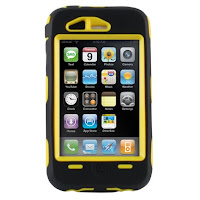
The iPhone is a beautiful mobile device. The recent software announcement by TomTom turns the iPhone into a turn-by-turn navigational device. Barcode software that utilizes the camera in the iPhone converts it into a barcode reader. Mobile software applications are being uploaded to iTunes weekly for the iPhone that provide companies with an increasing number of business applications. However, none of these cool software applications help the iPhone survive in the rugged outdoor working environment.
Last week I went into a store that specializes in Apple products. It is the closest thing to an Apple store that we have in downtown Boise. On the rack I saw a ruggedized case for an iPhone from Otterbox. I got excited!
I have been working with Otterbox cases for years in the context of PDAs and mobile handhelds and have always very impressed with how they can engineer rugged cases so precisely. Most are water resistance, padded and dust proof. These are all great steps in the right direction. The Otterbox case provides a flexible soft plastic screen to protect the iPhone but still allows the touch screen to work well.
If you can't leave home without your iPhone, but you either work in rugged locations or enjoy rugged outdoor activities, you may want to make the investment to protect your precious.
***********************************************
http://mobileenterprisestrategies.blogspot.com/
***********************************************
Mobile Software Applications, Supply Chains and Medicine Delivery
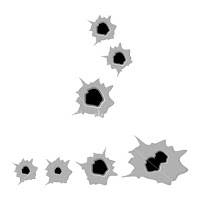
Armed raiders attack medicine shipments in Brazil
Author - Phil Taylor 27-Jul-2009
A delivery truck carrying medicines was attacked by bandits in Sao Paulo, Brazil on July 19, resulting in a heavy exchange of gunfire with armed escorts. There were no fatalities and the raiders failed to make off with the shipment, which was valued at around $530,000 and contained products from several different companies, according to information received from pharmaceutical industry sources.
The bandits, in two vehicles, forced the driver to open the truck door at gunpoint. That triggered an alarm which informed the transport firm that there was a problem with the shipment. The escorting vehicle’s guards pushed the panic button and responded to the criminal’s opening fire, while other escorting vehicles patrolling the same route joined the fray and eventually drove the thieves off.
A similar attack, involving the same transport firm, took place in Brazil in June, and in this case one of the security guards was injured in the exchange of gunfire.
~~~
Note the mobile device that monitored the doors and automatically reported a breech of security.
Talk about a supply chain and logistics challenges! YIKES!
I had the good fortune of working on a mobile software project where we developed a mobile solution that helped track, monitor and report the location and inventory levels of medicine being delivered around the world. The donor organizations, needed to have visibility and accountability that the medicine they donated actually reached the intended destinations and patients.
This mobile software application used consumer grade Smart phones with bar code scanners and wireless connectivity so the boxes of medicine could be scanned and their location and inventories in Africa could be reported to the organization's headquarters in Washington DC. At headquarters all the donor organizations could access the database and generate reports on the delivery and use of the medicine.
Here is another interesting article you may want to read about mobile applications in the Coffee and Espresso product supply chains.
If you would like more details on these mobile applications email me.
***********************************************
http://mobileenterprisestrategies.blogspot.com/
***********************************************
More Information on the SAP and Sybase Mobile Software Partnership
http://www.internetnews.com/software/article.php/3809851/SAP+Sybase+Team+on+Mobilizing+Enterprise+Apps.htm
Here are the additional pieces of information:
- This partnership will enable SAP's applications, based on its integration and application platform NetWeaver, to be delivered to mobile devices using Sybase technologies such as M- Business Anywhere mobile content and application platform.
- Sybase will get access to SAP's 40 million licensees worldwide through the arrangement.
- Products will begin to appear on the market in the second half of 2009.
- The move helps SAP approach the mobile market in a device-agnostic delivery model.
- "[SAP] clearly needed a mobile device solution and sought out a qualified partner instead of going it alone," wrote Jack Goldfounder and principal analyst at J.Gold Associates.
- "The mobile solution will not be sold or delivered directly by SAP. Rather, this will be a referral sale with the two companies collaborating on the pre-sales efforts, but with Sybase providing all of the products, software, and installation of the solution."
- In this article Sybase's iAnywhere is clearly defined as the deliverer of this solution
These additional details make it perfectly clear that existing vendors using iAnywhere's products have an opportunity now with SAP's 40 million users.
***********************************************
http://mobileenterprisestrategies.blogspot.com/
***********************************************
Interviews with Kevin Benedict
-
Futurist David Espindola’s new book has just been released, "Soulful: You in the Future of Artificial Intelligence." Alex Whittin...
-
I had a great time participating in the filming and development of a 10 minute film on digital twins recently. Last week was its premier at...
-
In this deep dive with Munich Re (Groups) cybersecurity expert Bob Parisi, we learn how the insurance and reinsurance industry develops poli...