Kevin Benedict is a TCS futurist and lecturer focused on the signals and foresight that emerge as society, geopolitics, economies, science, technology, environment, and philosophy converge.
More Mobile Applications that Move Things - Video
***********************************************
Author Kevin Benedict
Independent Mobile Strategist, Sales, Marketing and Business Consultant
www.linkedin.com/in/kevinbenedict
http://kevinbenedict.ulitzer.com/
http://mobileenterprisestrategies.blogspot.com/
***********************************************
Efficiency in Healthcare Services through Mobile Applications and Telemedicine
It occurred to me later that we could easily have taken a quick well lighted digital photo with my iPhone and emailed the digital photo to our Doctor for review, reference and inclusion in our electronic healthcare records as well. Why not? It would likely have provided better and more accurate information. I wonder how many simple health related issues could be resolved using telemedicine and integrated digital photos sent by the patient?
We are at a transition point in the evolution of mobile technologies. The mobile technology is available and relatively inexpensive, but not yet integrated into even basic services in many cases. We need industry healthcare experts to start implementing these basic technology steps that improve efficiencies and reduce costs for both the provider and the patient.
I am reminded of a call I made to a plumber a few years back. I called and said I need a plumber to do a task. I said, I will send over a series of digital photos that show exactly what I need with measurements. The plumber said, I don't know how to receive and view digital photos. As a result, he drove out, looked at the scene I could have emailed him, left for another hour to purchase the parts and returned. He turned a quick 30 minute job into a 3 hour job with the added fuel and travel costs.
Healthcare providers need not be like the plumber. Telemedicine, digital images, and remote wireless health monitoring devices that send data to the Doctor's office at regular intervals could provide incredible efficiencies.
I would like your thoughts and comments on telemedicine and using mobile and wireless devices for providing healthcare services.
***********************************************
Author Kevin Benedict
Independent Mobile Strategist, Sales, Marketing and Business Consultant
www.linkedin.com/in/kevinbenedict
http://kevinbenedict.ulitzer.com/
http://mobileenterprisestrategies.blogspot.com/
***********************************************
More on Dynamic Ride Sharing - Avego
Avego claims that the average driver has $3,000 per year in extra passenger capacity in their vehicle. If they could simply advertise the extra capacity via their iPhone's mobile software application, then many more people could car pool. I love the idea and will be watching Avego closely.
Could that same concept be used for cargo, tools, equipment? I have a pick-up truck and you need to move some boxes. I need a chain saw and you have a chain saw. Of course there are plenty of challenges to these models, but it is interesting to ponder.
Best of luck Avego!
***********************************************
Author Kevin Benedict
Independent Mobile Strategy, Sales and Marketing Consultant
www.linkedin.com/in/kevinbenedict
http://kevinbenedict.ulitzer.com/
http://mobileenterprisestrategies.blogspot.com/
***********************************************
Dynamic Ride Sharing Mobile Applications
Mobile handheld devices with integrated GPS technologies open doors to all kinds of services never before possible.
Think about this concept - a driver opens an application on her iPhone and notifies the DRS (dynamic ride sharing) service that she will be driving from point A to point B at 4 PM. The DRS system computes the distance and posts the ride details to subscribers with a ride value of $8.55.
Interested subcribers (riders) register for the ride. The driver reviews each potential riders' referrals and online record and accepts up to 3 riders. The acceptance process then sends the Driver's details to the riders for review and acceptance.
At the designated pick up location, each rider confirms they are in the vehicle via email, iPhone application or text message. Upon the trip completion, the driver and each rider completes a brief trip report that is sent to the DRS service and shows up on each of their online records.
No money changes hands in the vehicle. All financial transactions are completed online between the accounts of the driver and riders. The DRS service collects a fee on each transaction.
What are your thoughts? What an interesting way to better utilize cars, make your trip greener and share costs.
There is a mountain of challenges to this concept, but I would like your thoughts.
Read Part 2 of this article.
- Kevin Benedict,
Mobile Strategies Consultant, SAP EDI Expert and Technology Writer
Barcode Scans and Prices on Mobile Handheld Computers and Smart Phones
In the comments part of that article, I received some good feedback from industry veterans identifying some of the challenges to accomplishing that dream. For example grocery stores don't want you shopping around for other products so don't publish their prices, and grocery stores don't want the food manufacturers promoting their products at other locations.
I did receive some links to software companies that are taking steps in that direction. Here is one link from Pic2Shop for your reference.
***********************************************
Author Kevin Benedict
Independent Mobile Strategy, Sales and Marketing Consultant
www.linkedin.com/in/kevinbenedict
http://mobileenterprisestrategies.blogspot.com/
***********************************************
Smart Phones, Mobile Software, Coupons and Grocery Lists

I want to be able to go to a grocery store (food store) and take out my iPhone, photograph the bar code label (UPC code) and have my GPS location uploaded to a website that will instantly provide me with all the discounts, coupons and rebates available for that product (UPC code) in that specific store location (GPS coordinate).
I want to take advantage of any savings that are available. I should not have to clip coupons from newspapers, file them and browse through different websites. I want the best price for the products on my shopping list for today only. Hummm, let me think about that. Perhaps if complementary products were also on sale that could prove useful. OK, let's add that feature and make it so it can be active or inactive in set-up.
It would also be useful to know how many of my products could be purchased for less, a mile down the road. Perhaps the total costs for my groceries at store A is $79.00, but 1 mile down the road those same products would only cost $63.00. I would like to know that. I may travel 1 mile to save $16.00. The radius of the search for savings could be configured in my mobile application. I want all stores within 1, 2, 3 or 10 miles.
Perhaps I could even save the UPC bar code scans from previous visits to the grocery store. These would, over time, make up my personal food lists. With a personal list of products and their associated UPC codes saved, I could quickly make a grocery list and request best prices from multiple stores within a designated area.
Once I have a list of all the best prices on my personal food list and their locations, I could request a best route to drive, plus a list of groceries I should buy at each store to maximize savings. I may have 4 stores within my designated search area. Each store has some food items that would maximize my savings. If I travel to each store, one at a time, I could save $34.00 on my list. If I went to only 2 stores, I could save $28.45.
OK, that is all good, but travel, time and fuel have a cost. I would like to know how much time it would take to drive to each store one at a time. Let me enter a time and fuel cost. That should be factored into the overall savings.
The result should be a very quick and simple mobile application that maximizes my savings in the most efficient manner possible. I would also need to show my electronic coupons to the cashier and manage the rebate process. Hummm...save that for another blog article.
OK readers what is the application called and where do I download it?
***********************************************
Author Kevin Benedict
Independent Mobile Strategy, Sales and Marketing Consultant
www.linkedin.com/in/kevinbenedict
http://mobileenterprisestrategies.blogspot.com/
***********************************************
Mobile Applications that Move Things
In this USA Today article, a California company has now created an application called Viper SmartStart that can replace your car keys. Your iPhone will now be able to lock, unlock and start your car. Again, your Smart Phone is controlling mechanical movements. Next I can see throwing away my garage door opener, TV Remote and using my iPhone to start up and warm my car during the dark of winter.
I have read in other articles about home security systems and security related video cameras all being managed and activated by Smart Phones. There has been the concept of convergent devices for some time, but this generally referred to converging different pieces of equipment such as bar code scanners, GPS, digital cameras etc, together in one mobile device. This new Convergence 2.0 includes taking control of and managing the mechanical movement of things.
***********************************************
Author Kevin Benedict
Independent Mobile Strategy and Marketing Consultant
www.linkedin.com/in/kevinbenedict
http://mobileenterprisestrategies.blogspot.com/
***********************************************
Mobile Applications and 69 Enterprise Support Questions
- Who does the field worker call if there is a mobile device problem?
- Who does the field worker call if their mobile application is not synchronizing correctly?
- Who trains new employees on how to use the mobile device and application?
- If there is a mobile software problem, who fixes it - IT, consultant, contractor, your systems integrator or VAR? How do you get in contact with them?
- Who does the field worker call if the mobile application needs edited or upgraded?
- If the user downloads a new version of the mobile operating system and the mobile application doesn't work, who will fix it?
- How do you prevent mobile users from downloading new software applications that might break the system?
- How do you back-up mobile devices so the information is centralized?
- Who owns and defines the business process you have mobilized? They may need to approve any changes to the business process.
- Who controls the security of the device?
- How do you set-up a new user to securely access the enterprise database?
- What kinds of security rules must the field user follow?
- Do different users have different security profiles?
- Is there a standard set of security rules for mobile devices across the enterprise?
- Who controls access to the enterprise database application (a DBA)?
- Will the Database Administrator allow you to synchronize data directly to their enterprise database application, or do they want a "staging database" or API layer to review all data before it is loaded to the enteprise database application. They will likely be involved in any future changes to the mobile application.
- Are synchronizations done in real-time, near-real-time, or batch on a schedule?
- Does one mobile device have multiple synchronizing applications? Are they on different schedules or do they synchronize at the same time?
- How many different enterprise database applications are synchronizing with a mobile device? If there is a sync problem, how do you know what database applications may be impacted?
- If you hire an additional field worker, how do you order an additional mobile device? Whose budget covers this? Who is the vendor? What support plan or insurance plan should be included?
- Who decides if the new mobile device needs to be ruggedized or a consumer grade? What level of ruggedness is required for the specific user?
- Do different job functions require different devices, carriers and wireless data service plans?
- Who decides what brand of mobile devices are going to be the company standard?
- Where do you purchase your mobile devices if one breaks or you need to add one to your inventory? Do you have a corporate discount or volume discount agreement?
- How do you manage and control the variable costs of using a data plan from a local wireless carrier? What happens if the costs of the data services gets out of control? Who pays for it?
- Are the mobile devices or the mobile software solutions under warranty? Where are these contracts stored? Who owns them?
- Is there a yearly support contract IT needs to know about? How much? Whose budget?
What is the account number the warranty is under? - How do you set-up a new data plan for a new user with your wireless carrier? Who does that in the company? What is the account number so you can add subscribers? Whose budget pays for it?
- What happens when Microsoft releases a new Windows Mobile operating system and you can only purchase mobile devices with the new OS on them? Who is going to upgrade your mobile software solutions so they work with the new OS?
- What happens when the field engineer treks across 2 miles of muddy field to work at a construction site, but the battery on his handheld computer dies about 10 minutes after he gets there? What is the backup battery plan?
- What happens when text messages, photos, videos, music, and games claim all the memory on the rugged PDA and the Construction application becomes either too slow or unreliable because of low memory?
- How do you know when your mobile workers are synchronizing the latest information? You don't want mobile workers going days without synchronizing their device.
- When you send an updated software application to your mobile workers, how do you know who is using the new application and who is still on the old?
- How do you disable synchronization on a lost or stolen mobile device?
- How do you kill and/or protect your data on the mobile device if it is lost or stolen?
- How do you keep track of which workers are using which mobile devices? If there is an operating system update, or firmware update, how do you know who needs it?
- What is the process for bringing mobile handhelds into the IT department for repairs and upgrades? Is there a central location, or should various locations be scheduled on specific dates.
- If you are taking care of many different mobile field workers and many different mobile devices with a variety of operating systems, wireless carriers and screen sizes, how do you track who gets what?
- If you have a project manager that requires visibility to more data than other workers, how do you manage different views on the handheld computer?
- Some mobile projects require different levels of security, for different levels of data visibility. How would you manage and track that?
- Will your company standardize on 1 mobile operating systems or several (Blackberry, Microsoft Windows Mobile, Palm, Android, iPhone, etc)
- Some applications require barcode, RFID, GPS, digital camera and other specialized data collection accessories, while others don't. How does the IT Helpdesk track the brand, version and other details of these accessories?
- If a dump truck backs over your supervisor's $1800 ruggedized computer and crushes it into hundreds of unidentifiable pieces, how do you get a replacement out to the supervisor with the exact application and data that is required as quickly as possible?
- If a mobile device needs repaired - what is the process for keeping your field workers operating without it? Do you have a stock of spare mobile devices?
- Does your mobile device reseller have a replacement program?
- How do you deploy new mobile applications to your 1,300 mobile device users? Must they bring all their devices back to the IT department, or can you publish new applications directly to the handheld computer?
- How do you support the mobile device, when the user has limited computer knowledge and is sitting on the top of a utility pole? What tools can the IT Helpdesk use to remotely help and diagnose problems?
- How do you recognize a defective mobile device that is being shared by 12 different mobile workers? Do you have a method of identifying which problems are being reported on a particular device or are you logging support calls only by users?
- What is your process for dispatching work orders to service technicians when they are disconnected or out of range of cellular and wireless networks? A process needs to be defined.
- What is your synchronization plan for each mobile worker? Can they sync in the morning and evening at their office desk, or do they need to sync every 5 minutes or in real-time?
- What is the synchronization plan for a service technician that rarely has wireless network access? Does it justify a satellite up-link? (Sears Service Technicians use both)
- How do you know when information was successfully synchronized with a mobile device in the field? Can you see and determine the success of the synchronization from the IT Helpdesk?
- What is an acceptable synchronization time? Is it 20 seconds, 2 minutes, 20 minutes? Does the IT Helpdesk know what times are acceptable so they can consider this when configuring a new user?
- Does all data need to be synchronized in real-time, or only some. Product catalogs are an example of updates that may only be needed weekly or monthly?
- How much data can be synchronized in a given period of time on the chosen connectivity option? Is that an acceptable speed for the task at hand?
- Who determines the hardware requirements that support the mobile application and desired synchronization speeds?
- When a new mobile software application is developed, who tests its operating speed on different devices, processors, memory levels and connectivity options to determine what is acceptable and what is not?
- When you are updating or reconfiguring an enterprise database, how do you know what mobile applications and mobile users will be impacted by these changes? How do you manage this update process?
- How does the IT Helpdesk know which one of the 17 mobile applications on the handheld computer is having a synchronization problem?
- If you are supporting 174 work crews and their mobile devices around the globe, how do you know where they are located, and who is responsible for them?
- How does the IT Helpdesk know if a mobile device is using a cradle, modem, bluetooth, wireless, USB, satellite or Cellular connection to synchronize? The IT Helpdesk really wants to know before they begin working on the issue.
- What wireless carrier, technology and through-put speed is the mobile device using? Is it GPRS, GSM, CDMA, Edge or some other network configuration?
- Do you need to stagger the synchronization times? One of my clients had a problem with 300 mobile workers downloading large product catalogs all at the same time each month -the first Monday of the month. This caused a bottleneck and slow downloading times.
- What do you do with old and retired mobile handheld devices? Companies like Ryzex buy back old handheld mobile devices and recycle them.
- What rugged or semi-rugged cases are required to protect the mobile device?
- What add on assessories are supported on the mobile device? Ear pieces, GPS, add-on RFID, barcode scanners? Who supports these and where do you order replacements?
- Does the same mobile software application work on rugged mobile handhelds and on mobile consumer devices?
- What employees and roles get the different levels of rugged devices?
- Do you have a corporate account with a mobile device reseller that will repair all of the different mobile devices or do you work with many different vendors with different support and warranty plans.
All of these questions are very important and need to be answered upfront. If you would like to discuss this subject in more detail please email me.
***********************************************
http://mobileenterprisestrategies.blogspot.com
***********************************************
Rugged iPhone Cases for Mobile Workers
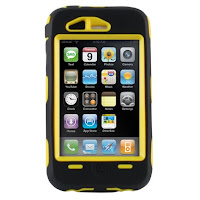
The iPhone is a beautiful mobile device. The recent software announcement by TomTom turns the iPhone into a turn-by-turn navigational device. Barcode software that utilizes the camera in the iPhone converts it into a barcode reader. Mobile software applications are being uploaded to iTunes weekly for the iPhone that provide companies with an increasing number of business applications. However, none of these cool software applications help the iPhone survive in the rugged outdoor working environment.
Last week I went into a store that specializes in Apple products. It is the closest thing to an Apple store that we have in downtown Boise. On the rack I saw a ruggedized case for an iPhone from Otterbox. I got excited!
I have been working with Otterbox cases for years in the context of PDAs and mobile handhelds and have always very impressed with how they can engineer rugged cases so precisely. Most are water resistance, padded and dust proof. These are all great steps in the right direction. The Otterbox case provides a flexible soft plastic screen to protect the iPhone but still allows the touch screen to work well.
If you can't leave home without your iPhone, but you either work in rugged locations or enjoy rugged outdoor activities, you may want to make the investment to protect your precious.
***********************************************
http://mobileenterprisestrategies.blogspot.com/
***********************************************
TomTom and the iPhone Turn by Turn Navigation Application
The car kit will be available to order later this month and will include a charger and add hands-free calling to the iPhone.
This is significant. The iPhone operating system and the iPhone itself are powerful enough to run applications which in the past were reserved for specialized GPS devices. This is one of those Tipping Point moments where entire industries (dedicated GPS devices) can be impacted.
In the past I have written about the convergence of different applications and mobile devices. This is another giant leap forward in this area.
It is also very interesting to me that a company, TomTom, that manufacturers dedicated GPS devices had the courage to release a software application to a convergent device like the iPhone that is bound to take business away from their dedicated GPS device area. This shows courage and I commend the executive team willing to make this bold step to face the inevitable.
***********************************************
http://mobileenterprisestrategies.blogspot.com
***********************************************
SAP and Cronacle Mobile Alerting Service
MORRISVILLE, NC -- 08/17/09 -- Redwood Software, an industry leader in delivering enterprise and mobile software, today announced immediate availability of the Cronacle Mobile(TM) Alerting Service for the iPhone(TM) and iPod® touch. The Cronacle Mobile Alerting Service enables IT staff to receive and respond to alert notifications in real time on their mobile device. With Redwood's new service, customers' IT departments using SAP® solutions gain unprecedented portability, visibility and control of business processes and the enterprise systems that underlie them.
Today's announcement of the Cronacle Mobile Alerting Service follows Redwood's recent launch of Cronacle Mobile, the first iPhone business application for enterprise process automation and job scheduling. The Cronacle Mobile Alerting Service extends the capabilities of Cronacle Mobile by taking advantage of the new Apple Push Notification Service (APNS) to deliver time-critical system information immediately to the iPhone or iPod touch.
"We are very excited to deliver a solution to our customers that is as mobile as they want or need to be," says Tijl Vuyk, CEO and president of Redwood Software. "With our new alerting service we extend our mobile platform so customers can monitor their systems, and receive real-time notifications wherever they are and whenever issues require their attention."
Cronacle Mobile Alerting extends the benefits of mobility and remote management to any back-end systems which run Redwood's industry leading process automation and job scheduling solutions, including Redwood Cronacle® and the SAP Central Process Scheduling application by Redwood. All SAP and Redwood customers can use Cronacle Mobile Alerting to manage their entire enterprise landscape, including both SAP and non-SAP applications.
***********************************************
http://mobileenterprisestrategies.blogspot.com
***********************************************
Mobile Software Applications, Supply Chains and Medicine Delivery
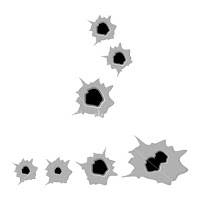
Armed raiders attack medicine shipments in Brazil
Author - Phil Taylor 27-Jul-2009
A delivery truck carrying medicines was attacked by bandits in Sao Paulo, Brazil on July 19, resulting in a heavy exchange of gunfire with armed escorts. There were no fatalities and the raiders failed to make off with the shipment, which was valued at around $530,000 and contained products from several different companies, according to information received from pharmaceutical industry sources.
The bandits, in two vehicles, forced the driver to open the truck door at gunpoint. That triggered an alarm which informed the transport firm that there was a problem with the shipment. The escorting vehicle’s guards pushed the panic button and responded to the criminal’s opening fire, while other escorting vehicles patrolling the same route joined the fray and eventually drove the thieves off.
A similar attack, involving the same transport firm, took place in Brazil in June, and in this case one of the security guards was injured in the exchange of gunfire.
~~~
Note the mobile device that monitored the doors and automatically reported a breech of security.
Talk about a supply chain and logistics challenges! YIKES!
I had the good fortune of working on a mobile software project where we developed a mobile solution that helped track, monitor and report the location and inventory levels of medicine being delivered around the world. The donor organizations, needed to have visibility and accountability that the medicine they donated actually reached the intended destinations and patients.
This mobile software application used consumer grade Smart phones with bar code scanners and wireless connectivity so the boxes of medicine could be scanned and their location and inventories in Africa could be reported to the organization's headquarters in Washington DC. At headquarters all the donor organizations could access the database and generate reports on the delivery and use of the medicine.
Here is another interesting article you may want to read about mobile applications in the Coffee and Espresso product supply chains.
If you would like more details on these mobile applications email me.
***********************************************
http://mobileenterprisestrategies.blogspot.com/
***********************************************
Microsoft's View of the Mobile World
- Microsoft sees Linux being more competitive on the PC desktop going forward because the company believes that Google will port its Android mobile OS to the PC.
- Microsoft is strongly positioned in the business world and should remain a RIM contender (however, it seems to be giving up on the consumer market where iPhone and Symbian users are growing at a much faster rate than Windows Mobile users)
- Ballmer says that the smart phone market will continue to grow despite the economy and that the low price of some Windows Mobile phone offers will help.
- Microsoft does not plan to launch their own phone
Opinions and Comments:
It is interesting that Microsoft sees Google porting Android over to PCs soon. This will really stir things up. I am a big fan of Google applications already and can see how this could evolve quickly and change the market. Microsoft has a major challenge.
I also see a problem with the comments and positions of Microsoft - they seem to have given up on winning the consumer market, but believe they will continue to sell well to consumers in this tough market. If they are conceding defeat in the consumer market, I wouldn't be betting on increased sales for long. There better be a new strategy soon.
Microsoft says they do not plan to launch a Smartphone. Hummm...Apple and RIM both launched Smartphones and operating systems and they are winning. What part of this is Microsoft missing?
I find myself doing more and more work on my iPhone and Google applications. I can see how even in tough economic times the "personal computing devices" will become increasingly popular.
***********************************************
http://mobileenterprisestrategies.blogspot.com/
***********************************************
Good Technology, Vendor of Mobile Sync for Handheld PDAs is Sold Yet Again
"Mobile push synchronization platform and service provider Visto acquired Motorola's Good Technology Feb. 24. Motorola acquired Good in 2007 for more than $400 million in hopes of challenging Research In Motion's dominance in the enterprise mobile e-mail market. "
[Opinion Alert] People get excited about cool mobile gadgets, PDAs, Smartphones and manly rugged handhelds with integrated GPS, digital cameras and powerful mobile software applications that make their work and life easier and more enjoyable in an obvious way. The problem with synchronization software is that it is the drain pipe and no one cares about it unless it doesn't work. [/End of Opinion Alert]
"We believe that this transaction is in the best interest of our customers, employees and shareholders," said Gene Delaney, president of Motorola's Enterprise Mobility Solutions. [translation] No one was buying it.
When an individual purchases an iPhone, do they walk around the Apple Store with the hip, pierced and scruffy-faced Apple nerd pondering the merits of various synchronization technologies? Of course not! They want the cool smartphone to work and they want the provider of the device to figure out synchronization. That is Apple's and AT&T's strategy (and most others) and you can see this strategy in Google's recent license agreement with Microsoft for their Activesync. Google, with their growing suite of mobile applications, are hiding synchronization in their cloud computing environment. It is just there and available. The user is not spending a lot of time thinking about it.
Perhaps that was Motorola's original plan. but Good Technology was competing with RIM's world of Blackberrys, Microsoft and Apple. That is not a list of competitors I would want to be facing and betting $400 million against. I must say that the person behind that purchase must have studied Dale Carnegie's "How to Win Friends and Influence People" and took it to heart.
Good luck Visto!
***********************************************
http://mobileenterprisestrategies.blogspot.com/
***********************************************
Questions to Ponder before Starting a Mobile Software Development Project for Handheld PDAs, iPhones and Smartphones
- Do you anticipate needing one mobile software application, or many? Can you start with a mobile software development platform that supports all of your mobile application needs, or will each mobile application be a separate IT project and use different development technologies and infrastructures (e.g. Windows Mobile, Google Android, RIM Blackberry, Symbian, iPhone, etc.)?
- Do you know your exact solution and data requirements in advance? Do you anticipate needing to edit and adjust your mobile application as you learn from your field users and their experiences? Can it be hard coded, or does it need to be flexible and easily edited? The answers to these questions will impact both design and schedules.
- Do you have an in-house software development capability, budget and helpdesk infrastructure to enable you to develop and support your own mobile application(s)?
- Are you going to outsourcing the development of your mobile software application's design, development and deployment to an experienced mobility company, or build it internally?
- Will you be synchronizing your field data with one back-office database, or multiple database applications? How will you do this? Are you using a middleware solution in this process?
- Do you know how to integrate field data to your database applications? Do you have your own DBA that can do this? Are they involved in the data synchronization discussions. How can you ensure valid data is synchronized from the field?
- How secure does the mobile data synchronization need to be? The more security that is added and layered the slower the data synchronization. Does only a small part need to be secure or all of the data?
- Will the user always need and have internet connectivity, or will the application run equally well disconnected? Does you design take this issue into consideration?
- Mobile solutions are often used on laptops, Tablet PCs, Smartphones, PDAs, and rugged handhelds. Do you know your hardware requirements and user environmental requirements? Is the user environment hot, cold, dry, wet, dusty, flammable or frozen?
- Will you be supporting just one mobile device, or many different kinds and sizes? Is the screen size an issue? What size is the screen on your chosen devices? Is it sufficient for the work done in the field. Does the mobile worker need to read manuals, maps, images, blueprints and drawings, or just click on a few buttons?
- What mobile device operating system(s) will you be supporting?
- How will the mobile handhelds or mobile devices be carried and stored. Is the user wearing a suit, or wearing overalls in the rain. Does the environment require a rugged case, or a suit pocket? The answers to these questions impact your choice of mobile devices, operating systems and screen sizes.
- If your internal IT staff are developing your mobile solution, do they know how to do the following: integrate with and support GPS, Barcode scanners, RFID radios, Digital Signatures, digital cameras and synchronize data bi-directionally across multiple databases?
- What mobile database will you use? Does it have its own synchronization technology? If not, what mobile middleware are you going to use? Does the mobile database vendor support the operating systems you have chosen?
- Do you have an IT development team that is experienced in designing, developing and deploying mobile applications, or is this their very first mobility project. Can you afford the steep learning curve, time and money developing a mobile application in-house with no experience?
- Have you considered the implementation, training and support effort required to manage large mobile software deployments? Do you have project management and helpdesk software in place to manage it?
- Have you made sure that your mobile software application's database and screen design will include the data fields required by the office database application you will sync with?
- Does the mobile software application need to support a specific business process in SAP or other ERP? Have you designed the mobile software application to do so?
- One of the most challenging and complex parts of mobile application development is to create the right data model for your mobile application before you start development. Often an appropriate data model for a simple mobile application, is not the appropriate data model once you start adding features and additional modules in future versions. Is your database model designed to easily support additional components?
These are a few of the questions you will want to discuss with both the business and the technical team before you begin this effort. For more questions and possibly some answers you may want to visit this Google Knol called Mobile Software & Handheld PDA Business Strategies.
***********************************************
http://mobileenterprisestrategies.blogspot.com/
***********************************************
SAP Business Suite 7.0, iPhones, Blackberrys and Mobile Handheld Applications
Unlike previous SAP products, all programs in the suite will have a common interface, making them easier to use and less cumbersome for IT staff to implement, the sources said.
It is designed to easily work on mobile devices such as the BlackBerry and iPhone, they said.
SAP already offers mobile features in a few packages, such as programs that companies use to manage sales, but has yet to offer those functions across its full line of applications.
SAP's answer to supporting mobile applications is to develop a common interface, web based, and let mobile devices access it via the web. This may work for mobile workers with 100% access to the Internet, but what about mobile workers that travel to remote locations or anywhere with intermittent connections? I have not seen SAP address this issue with an online/offline version of their applications. They seem content to leave the offline/online enablement task to third party mobile application companies like MobileDataforce.
An iPhones is My Mobile Phone and Handheld PDA
- GPS
- Easy application uploading and updating
- High speed Internet
- Great screen
- Many great operational features for ease of use
However, the iPhone has some problems or is missing some key features that are required by business users including:
- GPS fails to track fast enough to use while driving
- GPS fails to pinpoint the location of the user
- No TASK function - Apple has not included even a basic TASK function. Many of my colleagues use the standard Microsoft TASK function regularly, and Apple's exclusion of this simple but useful tool is strange
- No CUT and PASTE function - The exclusion of this feature is another strange choice by Apple - who wants to retype every note or phone number that needs to be moved around on the iPhone....what a pain. My only guess is that Apple wants to train us to email everything to a desktop or laptop for editing....very strange and inefficient
- The keyboard on the iPhone is clever, but Apple makes another very strange choice to limit the email keyboard to portrait view only. The Internet browser permits a landscaped keyboard which is very nice, but the keyboard in the email only allows portrait...this view of the keyboard is too small for fast and effective 2 fingered typing. Why would they limit the keyboard in the very application where fast typing is most required?
- The landscape view of an Internet browser is too small for viewing. It is nice that they try to show you a complete view of a full sized website, but it is too small for real use. You continue to find yourself enlarging the view and scrolling all around the website to view it. Not convenient or enjoyable.
I spent some time reviewing all of the applications available on iTunes for the iPhone in December 2008. There were many interesting applications, but there was an obvious lack of real business applications. I consider real business applications as running relational databases and synchronizing or communicating directly with recognized business software applications like SAP. Where are the applications that extend workflows from ERPs into the field?
The lack of real business applications again points to the challenging environment of mobile software. The market is so fragmented that mobile users will find it hard to find a mobile version of their exact ERP or Field Service application. This means companies will need to develop their own customized version, use an experienced mobile software development company or use a mobile software development tool kit from a company like MobileDataforce.
Why is it hard to find a mobile version of your office software? Software companies need to find markets where they can build one software application and then sell it many times to make a profit. In IT environments where customized database applications and customized workflows are the norm, mobile software companies are not able to pre-build mobile applications. They don't know how you want the application to function or what data you need in the field. This must be configured on a customized basis in most companies. Therefore, companies need to work with a mobile software company that can offer a cost effective, very flexible mobile software toolkit so you can take advantage of their tools, synchronizing technologies and application development environments to keep the development costs reasonable.
iPhone Enterprise Mobility Apps
- Oracle for iPhone
- Salesforce for iPhone
- Sybase's Mobile Office for iPhone
These are small applications, but with great potential.
Apple's App Store & T-Mobile's Application Store
- Online stores promoted by big name companies - this is a good thing. Most mobile business application companies are small companies that can use all the help they can get from a larger company's marketing funds.
- More visibility to the carrier's network of sales people and reseller channels - again this is good for the small software company producing mobile business applications
- Sharing 30% of the revenue with the Online Store - this means you are effectively giving up 30% of your revenue as a "cost of sales" or "marketing cost". This would be OK, if you consider the Online Store as a reseller, however, you are still likely to be required to do all of the pre-sales, sales, post-sales and support work anyway. This can get expensive and unprofitable if mishandled.
- Most mobile business applications consist of many different software components, only a small portion are actually downloadable to the mobile device. So if your multi-component mobile business application only makes a mobile client available on the Online Store, then the remainder could be sold directly by the small mobile business software company in a separate transaction. This is the likely scenario that will work. The Online Store would sell a $19 mobile software client, but the mobile application server, administration component, mobile workflow and device management would be separate applications and fees available directly from the software vendor for another $97,000 (I just made that number up).
- In effect - the software vendor will just alter their pricing to lower the price of the mobile client - sold through the Online Store, but raise the price of their server, manager, work flow and device management components to meet their revenue model.
- The net effect to the Online Store is they will make 30% of the $19 mobile client component downloaded from their site, but none of the $97,000 for the rest of the enterprise mobile software platform, consulting and integration fees.
- The Online Store will not like this model and will tend to promote a monthly service based software package in the SaaS model. The Online Store will see this as getting a larger piece of the entire enterprise mobile solution, not just the small mobile software client.
It will interesting to watch how this model plays out in the market.
- Kevin Benedict
More on iPhone Challenges and Mobile Software
- Kevin Benedict
Interviews with Kevin Benedict
-
Futurist David Espindola’s new book has just been released, "Soulful: You in the Future of Artificial Intelligence." Alex Whittin...
-
I had a great time participating in the filming and development of a 10 minute film on digital twins recently. Last week was its premier at...
-
In this deep dive with Munich Re (Groups) cybersecurity expert Bob Parisi, we learn how the insurance and reinsurance industry develops poli...