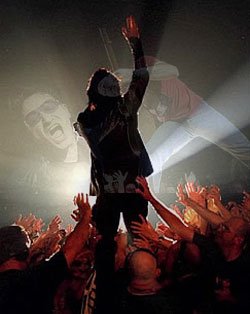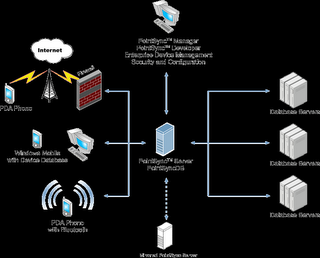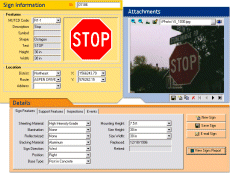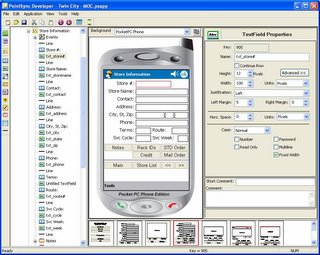I often get asked if we have experience delivering mobile solutions for a specific
industry and a specific
company's unique business process. For example - ACME Air Conditioning Ltd wants to know if we can deliver an
ACME mobile work order solution
. This is a fair question, since everyone wants to work with a company that has experience, however it is also important to understand what is unique about your business process and what is not. I will explain in a moment.
Let's first discuss a few definitions:
- Mobilizing - replacing paper forms with mobile applications on a mobile handheld computer, or taking an existing software application that runs only on desktop or laptop computers and configuring it to operate on a mobile handheld device such as a Windows Mobile 5.0 Pocket PC, or a Win CE device.
- Business Process - It is the steps or tasks that are involved in doing a business function.
Now let's review a work order business process. This business process is used by many different industries including:
- Sign Installers
- Government Agencies
- HVAC
- Building maintenance
- Elevator Maintenance
- Manufacturing operation
- etc.
A work order often has the same common components across many industries:
- Identify the service technician's name/ID
- Time/Date
- Customer
- Warranty information, equipment description
- Work/job location
- Service assignment/task
- Description of work completed
- Parts used
- Status of work
- Technician closes work/service order or selects a follow-up task
- Total charges
- Technician and/or customer signs the work order
A work order looks quite similar all over the world no matter what the company, industry or geographical location. So developing and customizing a mobile work order for a company is relatively simple.
Now let's consider the data synchronization process. The movement of data between a handheld computer and an enterprise database is also quite similar across most business processes.
Handheld computer application==>synchronization server==>enterprise database
Then back enterprise database==>synchronization server==>handheld computer application.
The path the data follows is nearly the same no matter the business process. So our synchronization technology can easily support ACME Air Conditioning Ltd's requirements with little or no customization.
The mobile application is where one needs to create customized configurations and features. However these features in some form or another are used by nearly all mobile applications. I covered this in another blog article. Features include the user interfaces, business logic, validations, support for special handheld device features (barcode, RFID, GPS, etc), mobile printing and customized logos/branding. This is all done using a RADs-ME application (such as MobileDataforce's PointSync Developer). PointSync Developer enables the user to configure these features and functions with point and click selections. Every organization, every solution, and every geographical region of the world requires these same features. So none of these application requirements are unique to a business process or industry - every mobile application requires them.
So the important question is not if we have experience working with ACME Air Condition work orders, but rather do we have experience developing work order business processes in general, and can our software application provide all the functionality, flexibility, security, and synchronization technologies required to quickly configure your mobile application at a cost effective price.
To summarize -
- Business processes (such as work orders) often are very similar across many different industries around the world. Therefore experience developing a work order business process - prepares you for supporting many different work order formats in many different industries.
- The flow of data (synchronization) between a handheld computer and the enterprise database is also quite similar around the world, and across industries.
- The features and functionality required in most mobile applications are also very similar across industries, business processes and geographies.
- The most important questions a company needs to ask are - Does a particular mobile software solution provide the flexibility and functionality required, at a cost effective price, and does the vendor have experience mobilizing your specific business process?