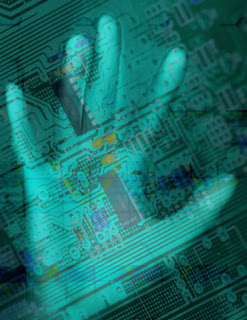Our resident
Cognizant mobile and digital technology guru, Peter Rogers, shares his insights into web and native app development strategies in this guest post: Enjoy!
********
 |
| Peter Rogers |
I often meet customers who want to transition web developers into mobile application developers. Apple has clearly tried to address this market using Swift but that does not offer a cross platform solution. Developers who have come through this transition will traditionally wrap the latest and greatest web framework (like Angular 2 or React) using Adobe Cordova through initiatives like Ionic. However great the latest web frameworks are though they can never compete with pure native mobile user interfaces powered by dedicated hardware acceleration. It may be a simple solution but the net result is never going to be present the best possible user experience and there will always be problems with Apple App Store submission and changes to WebView technologies designed to gently nudge developers towards pure native Apps.
Appcelerator Titanium has long since offered an excellent solution in this space but the only downside is the lack of a combined desktop and mobile solution.
Recently three new exciting initiatives arrived to offer new Titanium-like solutions in this space:
1. React Native (
http://www.reactnative.com/)
2. Angular 2 Native Apps (
https://www.youtube.com/watch?v=4SbiiyRSIwo)
3. NativeScript (
https://www.nativescript.org/)
The benefit of the first two is that the technology can be shared across both mobile and desktop effectively. There is no learning a new framework. For the web developers who are trained in Angular 2 or React then this is a very attractive solution for transition to mobile development without having to go anywhere near Cordova. In fact in most cases all you have to do is to swap out the final Cordova Wrapping process for a dedicated Web Native Development phase, which means you don’t have to throw anything away.
How does this magic work? Well advanced web developers have already started to mix Angular and React: using the big framework quality of Angular and the high speed rendering of React. This architecture is made even simpler with Angular 2 in which there is platform-agnostic template parsing and platform-specific rendering. This makes it possible to plug in React Native or NativeScript as the underlying rendering engine. This offers a future in which Angular 2 can create cross-platform desktop or cross-platform mobile applications, allowing you to choose your programming language (ECMAScript 5.1, ECMAScript 2015, TypeScript, Dart or CoffeeScript) and choose your platform-specific rendering engine (React Native, NativeScript, Angular 1, Angular 2 or React). For those who wrote off Angular 2 due to radical design changes then suddenly that decision is looking incredible hasty, for it is nothing short of genius.
If you watch the Angular 2 Native App video then you will see the focus around NativeScript. The question is why not consider Titanium or React Native? Whilst that is perfectly possible using the plug and play nature of the new Angular 2 rendering engine there is a clear advantage offered by NativeScript. To understand this advantage we need to take a slight diversion into Hybrid App world. As you may recall there are three main models for Hybrid Apps: wrapped web; runtime interpreters; and cross-compilers. If we start with cross-compilers then we will find Xamarin ruling the roost but I would not call this a Rapid Application Development approach. You trade performance for a slightly longer development time and a more difficult programming language. The interesting thing with Xamarin is the 100% API coverage available within a few days. There are also a few HTML 5 canvas cross-compilers like those found in Intel XDK but these are specific to Canvas technology which works better for the specific use case of widgets and games. We all know the most popular wrapped web solution is Cordova, with another notable entry being IBM Worklight.
Runtime Interpreter solutions do not quite offer the performance of a cross-compiler but they do offer support for rapid application development through JavaScript. Appcelerator Titanium is the most popular Runtime Interpreter solution and has teased a cross-compiler solution called HyperLoop for a long time but it is offered in a restricted capacity. I am a huge fan of Titanium and have used it a lot for various customers. I was really looking forward to HyperLoop but looking at the software repository then it seems to have slowed down to a halt. The only downside of Titanium is the lack of 100% API coverage but this is a shared limitation with most other portable native solutions with Xamarin and NativeScript being the notable alternatives. Now in the case of Xamarin the API wiring has to be performed by hand however in NativeScript then it is automatic.
So what is the magic of the Runtime Interpreter solution powering Titanium, Kony, React Native and NativeScript? Well Telerik (who created NativeScript) provide the best explanation that I have quite possibly ever read before online (
http://developer.telerik.com/featured/nativescript-works/). In a nutshell the two core JavaScript engines that power iOS (JavaScript Core) and Android (V8) both expose a very advanced set of APIs that power the JavaScript bridge (
http://izs.me/v8-docs/namespacev8.html).
· Inject new objects into the global namespace
· JavaScript function callbacks
· JNI to talk with the C layer on Android
NativeScript offers the following explanation of how it uses these APIs in order to build the JavaScript bridge:
1) Metadata is injected into the global namespace at build-time
2) The V8/JavaScript Core function callback runs.
3) The NativeScript runtime uses its metadata to know that the JavaScript function calls means it needs to instantiate an Android/iOS native object
4) The NativeScript runtime uses the JNI to instantiate an Android object and keeps a reference to it (iOS can talk directly to the C layer)
5) The NativeScript runtime returns a JavaScript object that proxies the Android/iOS object.
6) Control returns to JavaScript where the proxy object gets stored as a local variable.
This is probably quite similar for most of the other vendors but the additional step that NativeScript adds is the ability to dynamically build the API set at build time using Reflection (introspection). Because generating this data is non-trivial from a performance perspective, NativeScript does it ahead of time, and embeds the pre-generated metadata during the Android/iOS build step. This is why NativeScript can offer 100% API coverage immediately because it does not involve the manual step required in Xamarin. To be accurate it is unlikely that NativeScript can offer 100% API but instead it will offer all of the APIs that can be discovered through reflection – there is a subtle difference here as those who have use reflection programmatically will pick up on.
NativeScript offers two different modes of operation:
1) Use the low level iOS and Android objects directly
2) Use high level abstraction APIs
The high level abstraction APIs are provided as RequireJS modules and allow you to work at a higher level of abstraction. If you were wiring this into Angular 2 then you would probably have an Angular component which either calls a Browser Object or an NS Module, which itself talks to either an iOS proxy object or an Android proxy object through NativeScript. Of course there is nothing to stop you having an Angular component that calls out to React Native and that option is being explored as well.
This is not to say that NativeScript is better than React Native, Titanium or Xamarin. In fact I can see the main use case of NativeScript as being used inside of Angular 2 as its platform specific rendering solution. I can actually see more people using React Native as a standalone solution even though it is in a much earlier state. I can also see Titanium carrying on as one of the most popular mobile solutions on the market today. I can however see native mobile web applications becoming a hot new topic and a great place to transition web developers towards.
Download the latest mobile strategies research paper, "Cutting Through Chaos in the Age of Mobile Me," here
http://www.cognizant.com/InsightsWhitepapers/Cutting-Through-Chaos-in-the-Age-of-Mobile-Me-codex1579.pdf
************************************************************************
Kevin Benedict
Writer, Speaker, Analyst and World Traveler
***Full Disclosure: These are my personal opinions. No company is silly enough to claim them. I am a mobility and digital transformation analyst, consultant and writer. I work with and have worked with many of the companies mentioned in my articles.