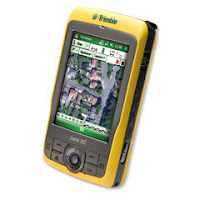The concept of a mobile application development tool kit, for developing mobile software for handheld PDAs, in this discussion means a software application that has many pre-built functions and supports many mobile project requirements out-of-the box. Many components of a mobile software application should be provided pre-developed in a tool kit, so you can configure not develop them from scratch. Components and functions such as:
- support for GPS
- support for multiple screen sizes
- support for storing and synchronizing digital images
support for synchronization of data between a mobile device and an enterprise database - support for RFID
- support for various button configurations on different models of handheld devices and Smart phones
- support for various security configurations
- support for bluetooth
- support for disconnected applications
- support for a wide range of Tablet PCs, laptops, Windows CE.NET, Windows Mobile etc.
- support for audio memo capture
- support for various bar code scanners
- support for new versions of popular operating systems and their new features
- support for odbc database integration
- support for data validations on the mobile devices
- support for various business logic and business rules requirements
- Mobile screen design tools
- much more...
Again the above components and functions need not be developed new for every project. They should be provided pre-developed by your mobile software development tool kit vendor. They are pre-developed, assumed-to-be debugged and tested, added to the tool kit library, improved over time and expanded so all developers can take advantage of them. There is no value added by your internal software development team building what is already available and market tested for less costs than developing in-house.
Many systems integrators and IT consultants have told me they can not profitably run a mobile application practice if they develop custom mobile applications from scratch. They want to configure mobile solutions, not design and program every possible custom scenario.
MobileDataforce is the developer of a mobile software development tool kit called PointSync.