Kevin Benedict is a TCS futurist, humorist and lecturer focused on the signals and foresight that emerge as society, geopolitics, economies, science, technology, environment, and philosophy converge.
Ericsson Turns to Navigation for Mobile Handheld PDAs and Smartphones
Navigation applications and data for consumers will be quickly followed by applications designed for businesses. Navigation and voice directions can be integrated into delivery, work order and inspection applications on mobile handheld PDAs.
Google has already created consumer oriented applications for iPhones that let friends know where friends are on a map. It won't be long until businesses can also see the location of their employees, job sites and company vehicles via PDAs, handhelds and Smartphones. Google makes this application free. I believe applications like this will quickly become available as widgets or gadgets that any software developer can quickly add to their mobile application.
It is a fun and exciting time in the mobile handheld PDA technology world.
Sky Technologies have announced the launch of SkyMobile Smart Client for SAP® on Nokia Smart Phones and PDAs
Sky Technologies has announced the released of its SkyMobile Smart Client for the Symbian OS (Series 60 3rd Edition FP1+). “This enables SAP® users to effectively deploy mobile solutions such as proof of delivery, field service and business work flow solutions onto a wide range of Symbian based handsets. This is primarily targeted at the Nokia smart phone market and is designed to be pre-cursor to the new Symbian open platform."
If Sky Technologies' information is accurate it represents tens of millions of dollars worth of investment in supporting multiple mobile device platforms and operating systems in a tough economic climate. It will be interesting to see if this shotgun approach to developing mobile software and throwing large amounts of money at growing a mobile software company in a rough market will pay off, or suffer the same results as Appforge and Dexterra.
Comparing Netbooks, Mini-Notebooks, PDAs and Handhelds in Field Services
The term Netbook refers to the fact that they are optimized to work on the internet. They are mobile internet devices that also have the power to run your standard office software applications. Doesn't most mobile handheld devices and PDAs that run Windows Mobile already provide these functions? Yes, but the 7"-11" screen is a vast improvement, especially for people needing to do real work, process and read large amounts of data and read diagrams, maps and drawings.
The Netbook, as a mobile internet device, should be set-up to access online documents, manuals and work order applications through simple internet logins. These devices can be generic enough to be shared by a complete workforce. In the morning the user can simply check out a Netbook, login and have access to all the information they need in the field.
Let's take the example of a service technician in the field. A small mobile phone is just not a good option for comprehensive work order management. It will quickly kill the eyes of the user. You need a bigger screen to work with any kind of data intensive work orders or parts catalogs. At the same time, you do not want the bulk and weight of a full size laptop. A small Netbook with a 7 inch screen can fit in the pocket or in a padded pouch easily. The screen size is big enough to show a lot of information and data fields without constant scrolling.
In situations where internet connections will be intermittent you may want to consider a work order management system that can function equally well connected or disconnected and use database synchronization in the background. Vendors like MobileDataforce specialize in these areas.
SAP, Landis+Gyr, Electrical Utilities and Mobile Handheld PDAs
You are seeing SAP recognize that there are many specialized business processes that are needed beyond their core ERP solutions, and outside the four walls of the office in mobile environments. SAP has been seeking partnerships that address the industry specific business process needs of companies with mobile workforces.
So far, SAP has seemed willing to give up the mobile applications market for PDAs, handhelds and rugged mobile computers to third parties, and restrict themselves to developing APIs and enterprise service integration repositories for specialized third party mobile application companies like MobileDataforce and others.
***********************************************
http://mobileenterprisestrategies.blogspot.com/
***********************************************
SAP Business Suite 7.0, iPhones, Blackberrys and Mobile Handheld Applications
Unlike previous SAP products, all programs in the suite will have a common interface, making them easier to use and less cumbersome for IT staff to implement, the sources said.
It is designed to easily work on mobile devices such as the BlackBerry and iPhone, they said.
SAP already offers mobile features in a few packages, such as programs that companies use to manage sales, but has yet to offer those functions across its full line of applications.
SAP's answer to supporting mobile applications is to develop a common interface, web based, and let mobile devices access it via the web. This may work for mobile workers with 100% access to the Internet, but what about mobile workers that travel to remote locations or anywhere with intermittent connections? I have not seen SAP address this issue with an online/offline version of their applications. They seem content to leave the offline/online enablement task to third party mobile application companies like MobileDataforce.
Mobile Handheld PDAs and Mobile Software Application Resources
The ROI in Mobile Applications
What ROI Can I Expect?
10 Steps to Implementing a Successful Enterprise Mobile Solution
Mobilizing and Automating Business Processses During a Down Economy
Mobilized Work Orders
Designing a Mobile Solution to Automate Business Processes
Learning from Mobile Solution Deployments
The Evolution of a Mobile Solution
Buying vs. Building Mobile Applications
Supporting a Customized Mobile Software Application
Mobile Software, PDAs, Rugged Handhelds and SAP
The poor plumber completes his work, pulls out his rugged handheld PDA and fills out the electronic work order. Once it is completed he has the customer sign the screen and prints an invoice on his mobile printer. The customer (SAP user) takes the invoice and gives it to the Accounts Payable department. The Accounts Payable department looks to see what purchase order the invoice is associated with and finds none. There is now an invoice dispute.
I see this challenge with companies receiving invoices from law firms and in the Oil industry (Upstream). Both industries submit many invoices to firms using SAP and these invoices are rarely associated with a PO. What's the answer? I invite your thoughts.
Even though the world of mobile applications and rugged handheld computers may permit faster invoicing for services, there still needs to be business process improve on the customer side in order for efficiencies to be realized.
New Trimble Nomad 800 Handheld PDA

Why are Mobile Applications for Handheld PDAs So Hard to Develop?
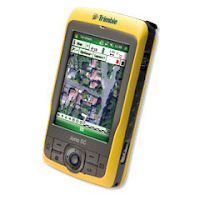
Custom Mobile Software Applications for Handheld PDAs - Don't Start from Scratch
The concept of a mobile application development tool kit, for developing mobile software for handheld PDAs, in this discussion means a software application that has many pre-built functions and supports many mobile project requirements out-of-the box. Many components of a mobile software application should be provided pre-developed in a tool kit, so you can configure not develop them from scratch. Components and functions such as:
- support for GPS
- support for multiple screen sizes
- support for storing and synchronizing digital images
support for synchronization of data between a mobile device and an enterprise database - support for RFID
- support for various button configurations on different models of handheld devices and Smart phones
- support for various security configurations
- support for bluetooth
- support for disconnected applications
- support for a wide range of Tablet PCs, laptops, Windows CE.NET, Windows Mobile etc.
- support for audio memo capture
- support for various bar code scanners
- support for new versions of popular operating systems and their new features
- support for odbc database integration
- support for data validations on the mobile devices
- support for various business logic and business rules requirements
- Mobile screen design tools
- much more...
Again the above components and functions need not be developed new for every project. They should be provided pre-developed by your mobile software development tool kit vendor. They are pre-developed, assumed-to-be debugged and tested, added to the tool kit library, improved over time and expanded so all developers can take advantage of them. There is no value added by your internal software development team building what is already available and market tested for less costs than developing in-house.
Many systems integrators and IT consultants have told me they can not profitably run a mobile application practice if they develop custom mobile applications from scratch. They want to configure mobile solutions, not design and program every possible custom scenario.
MobileDataforce is the developer of a mobile software development tool kit called PointSync.
Interviews with Kevin Benedict
-
Speed, Complexity, and Strategic Foresight We are living through a historic moment where velocity, convergence, and disruption accurately de...
-
This article is a comprehensive exploration of Finland’s extraordinary achievement in becoming the world's happiest country, not once, b...
-
In this engaging FOBTV episode, I have the opportunity to interview Zvi Feuer, CEO Siemens Industry Software Israel, about the transformativ...

