Kevin Benedict is a TCS futurist and lecturer focused on the signals and foresight that emerge as society, geopolitics, economies, science, technology, environment, and philosophy converge.
Gartner Says Worldwide PDA Shipments Reach Record Level in 2005
PDA Shipments of 14.9 Million Units in 2005 Tops Previous Mark Set
in 2001
STAMFORD, Conn., February 14, 2006, Worldwide personal digital assistant
(PDA) shipments totaled a record 14.9 million units in 2005, a 19 percent
increase from 2004, according to Gartner, Inc. The 2005 results topped
the previous record of 13.2 million PDAs shipped worldwide in 2001.
Research In Motion (RIM) became the No. 1 PDA vendor based on worldwide
shipments in 2005 as it accounted for 21.4 percent of total shipments. Its shipments in 2005 increased 47 percent from 2004. These results do not include an estimated 858,000 BlackBerry smartphones shipped in 2005, which Gartner classifies separately because of their
voice-centric design.
'RIM does not appear to be losing much momentum despite its legal
problems and the threat of an injunction,' said Todd Kort, principal
analyst in Gartner's Computing Platforms Worldwide group. 'Generally,
BlackBerry users are staying put because of the high cost of switching,
lack of suitable alternative devices, and the low probability of
BlackBerry service being shut down.'
Palm shipped 2.77 million PDAs in 2005, down 25 percent from 2004
shipments. These results exclude Palm's Treo smartphone shipments
of 1.95 million units in 2005.
Palm regained the PDA market lead in the fourth quarter of 2005 with 1.04 "
RSS Primer
RSS primer for your line manager
MobileDataforce & Military PDA Devices

Several month's ago we got an order to support Microvision's Nomad Display System. This is one of the most unusual Win CE devices we have ever worked on. It uses a helmet, or headset display system with the Win CE device strapped to your belt. The intent of this device is to enable you to see the Win CE screen through an eye piece display that allows you to keep your hands free for other tasks.
One of the featured uses of these kind of displays is demonstrated in Microvision's advertising literature. It shows a soldier with an M16 rifle in his hands and a helmet mounted eye piece.
I think the concept is interesting, but there are also some challenges. It is quite easy to get dizzy, or to get eye strain when one eye is sighting down the rifle barrel and the other eye is viewing a moving GPS map. It kind of makes you feel like a Budweiser lizard.
None-the-less, our PointSync software now supports these headsets. You can query all kinds of database information, diagrams, maps, etc while pretending to listen to your girlfriend or spouse across the table.
TDS Recon - The Humvee of Pocket PCs

If you are working in wet and rugged environments you may want to consider the TDS Recon. I have seen them running underwater and they fit nicely in the hand. Some devices feel like they would shatter if dropped to concrete, not the Recon.
Our PointSync software, for data collection and inspection applications, is used on many of these devices in outdoor environments where water and durability are an issue. Recons are about 3-4 times more money than a consumer grade Pocket PC, but will certainly last 3-4 times longer in rough conditions.
The waterproof Recon weighs just 17 ounces, meets military specifications for drops, vibration, and both high and low temperature operation, and runs Windows Mobile 2003 software for Pocket PCs. The Recon works wherever and whenever you need it.
Low Price Ruggedized Pocket PC
 Intermec's CN2 is a very interesting ruggedized device. It is under $1,000 and appears to support both Windows CE and Windows Mobile/Pocket PC.
Intermec's CN2 is a very interesting ruggedized device. It is under $1,000 and appears to support both Windows CE and Windows Mobile/Pocket PC.- This mobile computer family relies on the proven, powerful combination of the Intel® XScale™ processor with either the Microsoft® Windows CE or Windows Mobile operating system to deliver a perfect balance of real-time data collection performance with fullshift power management functionality required by the application demands of retail store management and field sales and service.
I am having one shipped to us now for internal testing. I like the price point and the design for field data collection and mobile work orders.
Treo 700w & MobileDataforce's PDA Software

The Treo 700w is beautiful. A convergent device running on the Windows Mobile operating system. It combines a phone with the power of Pocket PC. It won't survive submersion in water for long, but neither will I. For most environments where mobile phones can survive, this device is a winner.
Our PointSync software is designed to take advantage of these convergent features. Our mobile applications can be quickly designed to utilize the GPRS connectivity to synchronize mobile applications with enterprise database applications.
Vehicle Tracking, Road Sanding, GPS & PDAs

Our team in the UK has developed a very interesting vehicle tracking system using Pocket PCs, GPS and PTO sensors for the local motorway department. When roads become slippery due to snow and ice, these "grit" or "sanding" trucks drive out to a pre-determined territory and begin gritting/sanding the motorways. When the PTO is turned on to begin distributing the sand/grit, it sends data to the Pocket PC, and the Pocket PC activates the GPS device to begin recording coordinates. When the PTO is turned off, the Pocket PC notifies the GPS device and stops recording. This information is synchronized back to the central GIS and motorway management system so all areas that have been gritted/sanded are recorded.
The value of this system is that the motorway management has a database and a visual record of where grit/sand was applied. This is useful if an accident occurs and the accident victims take the motorway management to court. They can also easily respond to reports of ungritted motorways and rapidly dispatch gritting/sanding trucks to those locations.
The power of convergent devices like a Pocket PC with powerful database centric mobile software solutions that can integrate multiple data input devices is amazing. PTO sensors? Who would have thought?
Thick or Thin Clients on PDAs?
A "thin client" is a network device (Pocket PC) that relies on servers for applications, data storage, and administration. In other words, it most often uses a web browser on the Pocket PC to connect to the data source.
Which of these architectures are better? I believe having a database on the Pocket PC is best for most situations. Why? If you have no connection or a bad wireless connection, your software application can continue to function normally and later you can synchronize. This allows you to continue working and documenting your work on your Pocket PC with or without a good wireless connection.
If you are using a "thin client" or web browser interface into your database back at the office, then if you lose that connection you have no application. Without your online application, you risk not being able to do your job, provide poor customer service, and wasted time and expenses.
Intel, on their Mobilized Software website strongly advocates an architecture that allows you to continue working with or without a connection to a server.
In addition to the connectivity issues, a Pocket PC user often wants their software application to interface with many different hardware add-ons such as GPS, RFID, Bar code scanners, automobile black boxes, digital thermometers, surveying equipment, and much more. These add-on accessories can easily be integrated with a "thick client" that has a framework that supports third party data capture accessories. A thin client browser is not set-up to handled this environment and limits your ability to take advantage of these convergent devices.
Cingular 8100 Pocket PC - White Collar Dream
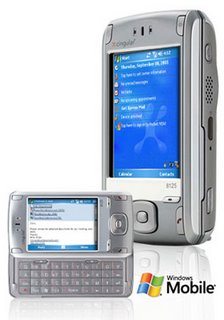
Most of our work here at MobileDataforce involves implementing software on rugged handheld computers, but we also have many projects in the healthcare industry and other "white collar" industries that would be well suited to this new Pocket PC from Cingular.
"Cingular Wireless today expanded its Microsoft Windows Mobile 5.0 portfolio with the introduction of the EDGE- enabled Cingular 8100 series Pocket PC with integrated Wi-Fi. The Cingular 8100 series Pocket PCs are fully featured yet cost-effective converged communications devices that provide end-users with dual high-speed wireless data capabilities on a global scale.
Pocket PC Thoughts - Daily News, Views, Rants and Raves
I have not used it personally, but the concept is right on. The ability to have a slide out keyboard with a landscaped screen for reading large email messages is very nice. Combine the Pocket PC, Phone and wireless data connection and you are ready for business anywhere.
The quad-band means I can use it when I am traveling to our Den Bosch office in Europe as well. A great added bonus.
The National Park Service & Handheld PDAs

The National Park Service has been a customer of MobileDataforce for over a year. They are using TDS's handheld computers running on the Pocket PC operating system and the Intercue Mobility Suite software to do asset management in the National Parks. Not just the standard buildings, equipment and other common assets, but also national treasures in the form of archeological sites. In New Mexico and Texas they are capturing data on the locations and the inventory of relics found at archeological sites of native American Indians. This data is synchronized to a central database at the National Park Service.
I love examples of how handheld computers can be used on the side of a cliff, in the dust, sand and under a hot desert sun. Traditionally this was done with a dusty clipboard and faded paper forms that were filed in a drawer at the end of each day. Now this data can be automatically synchronized to a central database where students, scholars and the curious can have access to this historical information.
Hooters & Handheld PDAs for Customer Satisfaction
During internal meetings, my engineers fought over who would get assigned to this project and be involved in the onsite user meetings. The good news is that our Intercue Mobility Suite is very easy to use for creating data collection forms. The bad news is the Intercue Mobility Suite is so easy they did not need our engineers. Sorry team, better luck next time.
Cattle Tracking Systems, RFID & Handheld PDAs

A very interesting company called Micro Beef, just announced an addition to their ACCU-TRAC® Systems Suite solution for tracking and managing cattle called ACCU-TRAC® Mobile. This solution includes RFID, Psion Teklogix handheld computers and MobileDataforce's PointSync software. The press release discusses the purpose of this solution:
- animal identification
- traceback
- compliance
- management
- simplifying data collection processes so that farmers and ranchers can unlock the value of animal identification and tracking
- designed to safeguard the health of the U.S. national herd, protect America’s producer interests, and meet the 48-hour traceback requirements of state and federal health officials in the currently voluntary National Animal Identification System.
My team is excited to be working with Micro Beef on this solution. This is one of those projects that can have a major impact on an entire industry.
Project Management & Mobile Solutions
- Everyone is excited about the project
- Hard work begins with a great deal of enthusiasm
- People begin to tire - the work is hard and tedious
- Frustration sets in - will we ever finish?
- There is light at the end of the tunnel, they see progress.
- A smile crosses everyone's face again - there are still some bugs and changes needed
- The project is cleaned up and polished off - everyone is celebrating
The instructor taught us that this is a natural software development project cycle. You know what, the instructor was right! Software projects are difficult, hard and tedious. Changing business processes and the way things have always been done is uncomfortable.
Sales people (myself included) often stress the ease and simplicity of a software project, but in truth our software consultants and engineers must put in long and hard hours developing a solution that meets the customer's expectations and needs. Technical issues without easy answers arise, people get sick or go on vacation, hardware does not get delivered on time or is dead on arrival, project timelines get missed, and unexpected issues emerge.
How do you avoid these issues? You don't completely. Experienced Project Managers simply anticipate them, build time into the project for them, prepare their clients for these issues, communicate them as they happen, and keep the client updated on project progress, and when it is all done. Everyone is celebrating!
Medical Use of Handheld PDAs for Children

My team is working on a very satisfying project right now. The project involves providing about 500 children, that have a serious disease, Pocket PCs that include an integrated phone and digital camera with our software to help monitor their condition at home. These children will report when they take their medicine, how much and share how they feel with their remote care givers via the Pocket PC. Any minor injuries suffered during the course of the day can be photographed and shared remotely with their care giver.
The data gathered on the children's Pocket PCs is synchronized remotely to a central database for the care givers. This allows a care giver to remotely monitor their patients through a browser based interface.
We used our PointSync software to develop the graphically rich interface so the applications can be easy and appealing to the children. We also created the management website for the care givers. It will be very interesting as we roll this project out to hear from the children and gather their feedback on usability issues.
Handheld PDAs, Hurricane Katrina & Automotive
The requirements were for data collection software and handheld computers with integrated GPS and bar code scanners to enable the tow truck drivers to quickly identify abandoned cars by their VIN numbers, record the location of pick-up, and then document the location where the vehicles were towed. This information would be synchronized to a central web-based database.
Luckily, we were prepared for this opportunity since we had recently completed a vehicle inspection application using our PointSync solution. This enabled us to quickly respond to the emergency inquiry and commit to achieving their very short deliverable timeline.
The Sync Log
Digital Thermometers, Restaurants & Handheld PDAs
I wonder if the medical field would like this feature?
An additional requirement was for service technicians installing and maintaining equipment in these restaurants to be able to take "before and after" digital photographs to document their work. I know Plastic Surgeons would like this feature. This was important because the restaurant owners did not live in the same region as these restaurants and wanted to view the completed work before paying for it.
Military Use of PDAs & Monitoring Grass Clippings
Our application was mission critical only to the groundskeepers on the US Airforce base in Germany. Seems they needed to inspect hedges, lawns, sprinkler systems, third party landscape contractors, flower beds and the removal of grass clippings.
OK, not as exciting as I had hoped, but valuable none the less. Their current method of tracking the quality and work to be done on the landscape of this very large military base was to document everything on paper forms. This data would then be entered into a database application in the office to manage the work and dispatch landscape maintenance crews. By automating this process using electronic forms on PDAs that synchronized with their database application, they were able to make this process much more efficient.
Oprah will have to wait.
PDAs and Inspections

I have spent a lot of time with government agencies this month reviewing how they monitor and inspect an organizations' compliance to various laws and regulations. For example, today we delivered a solution to a government agency called the Board of Pharmacy. They will be monitoring and inspecting facilities to ensure they are handling and storing medical drugs in compliance with the laws and regulations of their state.
Last month we supplied PDA based inspection forms to the City of Amsterdam in Holland. They are inspecting and monitoring compliance with environmental laws and regulations.
We are now starting our 3rd mobility software project with the Idaho Transportation Department. They inspect their facilities and the work third party contractors do for them. This data is synchronized to a central database from all across the state. Our latest project involves enabling mobile printing from their Pocket PCs in the field.
When government agencies contact us about inspection solutions on PDAs the conversations usually go like this:
Agency: Is there a way we can fill out an inspection form on a PDA that can then be synchronized with our office databases without needing to re-type the data again once we return to the office?
Kevin: Yes
Agency: Can I look up, on my PDA, my past inspections at this location to see if they were non-compliant with any items on previous inspections?
Kevin: Yes
Agency: Can I reference the definitions of various terms on my inspection form to better understand how to grade or rate a particular item?
Kevin: Yes
Agency: Can I make a "smart inspection form" that will route me to a different sets of questions based upon the data I enter on my inspection form?
Kevin: Yes
Agency: Can I print the results of my inspection and leave a copy at the premises?
Kevin: Yes, if you have bluetooth enable PDAs and bluetooth enabled printers. You can print on 2", 3" 4" or regular A4 or 8 1/2" x 11" paper.
Agency: Once I have your software for quickly creating inspection forms that synchronize with my enterprise database, can I edit my own inspection forms?
Kevin: Yes, we provide you with the software development kit for creating and editing inspection forms.
Agency: Is a PDA based inspection solution expensive?
Kevin: No
Agency: Does your company know you are blogging and other people can read this?
Kevin: ...not yet
PDA Phones with Integrated GPS
Once you have integrated GPS with your "work order management system" you can add GIS and geospatial data collection to your application. Basically what this means is you can associate your work, orders, deliveries, inspections, etc. to a GPS coordinant. Once again this will help management understand patterns, costs, best routing methodologies, locations to build new facilities, and much more.
PDAs in Angola, South Africa, New Mexico, Germany, Portuguese & Kwanza
- German citizen
- Living in South Africa
- Owns a bottled water business in Angola
- Has a home in New Mexico, USA
- The handheld computer applications must be written in Portuguese & English
- The currency must be in US Dollars & Angolan Kwanza
- Solution requires a bar code scanner and mobile printers
- A Ruggedized handheld computer
- Must be as graphical as possible (many of the users can not read)
- Synchronization using satellite internet connections
It has been our strategy since 2000 to develop “software development kits” for mobile environments. Because of the power and flexibility of the "software development kit" approach, we can easily develop and implement cost effective projects with the above described unusual requirements.
What Part of Your Application Do You Mobilize?
- How does your mobile workforce capture data today? Do they use paper forms and a clipboard?
- Where is the primary ROI (return on investment) coming from? Is it eliminating data entry at the office? Is it extending business processes to the mobile workforce? Is it getting complete and valid data from the field? Is it the ability to query enterprise information from the field? Is it visibility to real-time data (inventory, shipping, project status, etc.)?
- Do you need your entire enterprise database application in the hands of your mobile workforce, or only a subset?
- Do you require a full laptop or Tablet PC, or can you accomplish your goals with handheld PDAs?
The answers to these questions helped us understand what to mobilize first. Handheld PDAs do not yet have the same level of data storage and memory that are available on enterprise database servers. Therefore, you need to determine what subset of data and software functionality you need on the handheld PDA to get your desired ROI.
If the primary reason for mobilizing your "service orders" is to eliminate the need to re-type all of the information once you return to the office, then electronic forms with database synchronization is enough. If you want your mobile PDA application to be pre-populated with data from your enterprise database, then this is another level of sophistication. If you want your PDA application to take advantage of handheld computer components like GPS, digital cameras, Bar code scanners, GPRS data cards, etc., then you can add this layer. If you want lots of validations and business logic on the handheld this is another consideration.
The bottom-line, find your primary source of ROI, and start there with version 1 of your mobile application. You can then prove to yourself the value of mobilizing your business processes and then confidently build from there.
Handheld PDAs & Mobile Home Healthcare Services

MobileDataforce was founded as the result of several mobility projects on Palm OS devices in year 2000. We started as the IT department for a company providing community based assisted living care to mentally disabled adults. The Department of Health and Welfare support the care of many of these individuals and all of the services must be completely documented and regularly audited.
The volume of paper forms that are required and the challenges with managing care state wide motivated our founders to seek ways to use electronic forms on PDAs to capture data and synchronize it with a central database.
The first step was to convert paper forms into electronic forms that could be used on PDAs. After successfully creating a few of these electronic forms with a lot of time and effort, we realized it would be more efficient to create a software development tool set to speed it up. This development tool set became Intercue Mobility Suite. Our founders used Intercue Mobility Suite to automate their Quality Assurance forms, Timesheets, Initial Assessment forms, and many other paper processes. These forms can now be filled out on PDAs around the state and synchronized with a central database.
We started with Palm OS support only in 2000, but quickly added Pocket PC, Tablet PC, Windows XP and now Win CE.Net.
The Intercue Mobility Suite was first available to the public as a product in 2003. It is now used around the world for remote data collection and database synchronization. In 2005 a database centric software development environment was released by MobileDataforce called PointSync.
Synchronizing PDA Applications Remotely
- Synchronize using your GPRS mobile phone network with your PDA Phone, or ruggedized handheld computer using a data card.
- Synchronize using a traditional dial-up connection on your phone. You can get modem cards for your PDA or ruggedized handheld computer.
- Wait and synchronize when you return to the office or your home computer with internet connection.
- Synchronize using WiFi, this is not common in Remote-Mountains, Idaho, but Boise and beyond all have this.
- Synchronize using a bluetooth connection to a laptop database. If you have a large database on your laptop, and want to synchronize some of the data to the handheld, but not all, you can configure the appropriate data to be synchronized from the laptop to the PDA or ruggedized handheld for use in the field where the laptop is not appropriate (climbing trees, exploring caves, hopping fences, wading in swamp lands, etc.)
The bottom line is that you can synchronize to a central database from any place where you have access to an internet connection.
Field Services, Work Orders & PDAs
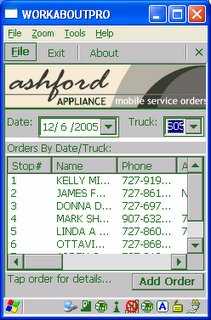
Work Orders on handheld PDAs are the most common requests from companies contacting us. Why? Traditionally field service technicians use paper forms and a clipboard to document their work. Once the field service technician returns to the office they deposit these completed (hopefully completed) work orders in a stack to be entered into a computer system at a later time. Immediately we recognize a problem in that 2 people are required to enter the data, not just 1. Here are a list of additional costs with a paper process:
- Incomplete work orders that require the data entry person to track down the field service technician for additional information.
- Unreadable handwriting that requires translation by the field service technician
- Delayed response time when additional parts need ordered to complete the work
- Delayed re-scheduling when return visits are required
- Lack of visibility to part's inventory
- Lack of visibility to other field service technicians' schedules
- Lack of effective route planning
Many of these inefficiencies involve the field service technician calling the office, and using the office staff as an intermediary to gather information. This process turns a 1 person task into a 2 or 3 person task. Automating the "work order" process can save a great deal of time and money.
We often configure mobile work order management applications on a handheld PDA to do the following:
- Show a list of all assigned work orders for a field service technician
- Enable the field service technician to open and close work orders on the PDA
- Synchronize work orders directly to the work order management system in the office
- Send new work orders directly to the PDA in the field
- Integrate GPS with the work order management application so the office has visibility to the location of the field service technician.
- Enable the printing of work orders with digital signatures at the customer's location
- Check inventory levels via the PDA with a wireless connection to the office inventory software.
- Order parts from the field service technician's handheld to expedite the process
- Reschedule appointments from the field
New technologies in 2006 will also enable the field service technician to talk through their handheld PDAs directly with the dispatch center. Many handheld computer manufacturers are adding this VoIP technology now.
It is very easy to demonstrate a positive ROI with Mobile Work Orders. We have an ROI calculator on the bottom of our website that you can use to determine your specific ROI.
Interviews with Kevin Benedict
-
Futurist David Espindola’s new book has just been released, "Soulful: You in the Future of Artificial Intelligence." Alex Whittin...
-
I had a great time participating in the filming and development of a 10 minute film on digital twins recently. Last week was its premier at...
-
In this deep dive with Munich Re (Groups) cybersecurity expert Bob Parisi, we learn how the insurance and reinsurance industry develops poli...