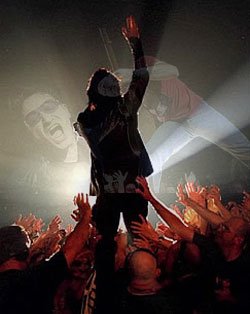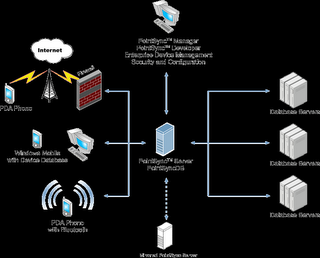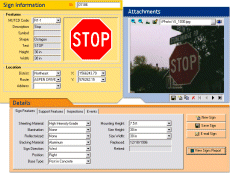We are currently working on a project that requires a handheld PDA based application to manage temporary assets that are moving through a supply yard on their way to and from oil rigs.
What is the problem we are solving? Many of the assets, are not owned by the oil company, so are
not tracked in their standard ERP/Asset Management software. This might include transient or rented equipment. This is a big problem. How is a manager supposed to manage, what they don't know they have?
The solution - a database specifically designed to track transient/rented equipment and materials - with a mobile handheld application used to check-in, and check-out equipment and materials in the yard. When equipment is delivered to the yard without an asset tag or number, the Supply Depot manager uses the digital camera on the PDA to snap a picture, then uses the integrated GPS to capture the GPS coordinates of its storage location and then synchronizes the data from the handheld to the "transient" inventory database in the office.
Here is a typical use of this system -
Oil Rig Caller - "Have you received my widget?"
Suppy Depot Manager - "I have received many widgets, which widget do you seek and does it have an asset number in the system so I can look it up?"
Oil Rig Caller - "No, I rented the widget and it was supposed to be delivered yesterday to the yard, and I need it tomorrow."
Supply Depot Manager - "Ah...a transient widget...let me check my Transient Asset Management system for all widgets that arrived in the yard and were "checked-in. I see 4 widgets were checked-in yesterday. What does it look like (the digital image helps here)?"
Oil Rig Caller - "Large red widget with yellow floatations on each side."
Supply Depot Manager - "Ah yes, it arrived yesterday, and it is in the southeast corner of the yard (GPS helps here). I will load it on the next supply run and you will get it tomorrow morning."
This application uses
MobileDataforce's PointSync for the mobile handheld application. PointSync supports field data collection, bar code, RFID, digital image and GPS integration.