I have been interested in RSS for sometime and recently found a good primer by Simon Dickson from the UK. If you are interested have a read.
RSS primer for your line manager
Kevin Benedict is a TCS futurist and lecturer focused on the signals and foresight that emerge as society, geopolitics, economies, science, technology, environment, and philosophy converge.
MobileDataforce & Military PDA Devices

Several month's ago we got an order to support Microvision's Nomad Display System. This is one of the most unusual Win CE devices we have ever worked on. It uses a helmet, or headset display system with the Win CE device strapped to your belt. The intent of this device is to enable you to see the Win CE screen through an eye piece display that allows you to keep your hands free for other tasks.
One of the featured uses of these kind of displays is demonstrated in Microvision's advertising literature. It shows a soldier with an M16 rifle in his hands and a helmet mounted eye piece.
I think the concept is interesting, but there are also some challenges. It is quite easy to get dizzy, or to get eye strain when one eye is sighting down the rifle barrel and the other eye is viewing a moving GPS map. It kind of makes you feel like a Budweiser lizard.
None-the-less, our PointSync software now supports these headsets. You can query all kinds of database information, diagrams, maps, etc while pretending to listen to your girlfriend or spouse across the table.
TDS Recon - The Humvee of Pocket PCs

If you are working in wet and rugged environments you may want to consider the TDS Recon. I have seen them running underwater and they fit nicely in the hand. Some devices feel like they would shatter if dropped to concrete, not the Recon.
Our PointSync software, for data collection and inspection applications, is used on many of these devices in outdoor environments where water and durability are an issue. Recons are about 3-4 times more money than a consumer grade Pocket PC, but will certainly last 3-4 times longer in rough conditions.
The waterproof Recon weighs just 17 ounces, meets military specifications for drops, vibration, and both high and low temperature operation, and runs Windows Mobile 2003 software for Pocket PCs. The Recon works wherever and whenever you need it.
Low Price Ruggedized Pocket PC
 Intermec's CN2 is a very interesting ruggedized device. It is under $1,000 and appears to support both Windows CE and Windows Mobile/Pocket PC.
Intermec's CN2 is a very interesting ruggedized device. It is under $1,000 and appears to support both Windows CE and Windows Mobile/Pocket PC.- This mobile computer family relies on the proven, powerful combination of the Intel® XScale™ processor with either the Microsoft® Windows CE or Windows Mobile operating system to deliver a perfect balance of real-time data collection performance with fullshift power management functionality required by the application demands of retail store management and field sales and service.
I am having one shipped to us now for internal testing. I like the price point and the design for field data collection and mobile work orders.
Treo 700w & MobileDataforce's PDA Software

The Treo 700w is beautiful. A convergent device running on the Windows Mobile operating system. It combines a phone with the power of Pocket PC. It won't survive submersion in water for long, but neither will I. For most environments where mobile phones can survive, this device is a winner.
Our PointSync software is designed to take advantage of these convergent features. Our mobile applications can be quickly designed to utilize the GPRS connectivity to synchronize mobile applications with enterprise database applications.
Vehicle Tracking, Road Sanding, GPS & PDAs

Our team in the UK has developed a very interesting vehicle tracking system using Pocket PCs, GPS and PTO sensors for the local motorway department. When roads become slippery due to snow and ice, these "grit" or "sanding" trucks drive out to a pre-determined territory and begin gritting/sanding the motorways. When the PTO is turned on to begin distributing the sand/grit, it sends data to the Pocket PC, and the Pocket PC activates the GPS device to begin recording coordinates. When the PTO is turned off, the Pocket PC notifies the GPS device and stops recording. This information is synchronized back to the central GIS and motorway management system so all areas that have been gritted/sanded are recorded.
The value of this system is that the motorway management has a database and a visual record of where grit/sand was applied. This is useful if an accident occurs and the accident victims take the motorway management to court. They can also easily respond to reports of ungritted motorways and rapidly dispatch gritting/sanding trucks to those locations.
The power of convergent devices like a Pocket PC with powerful database centric mobile software solutions that can integrate multiple data input devices is amazing. PTO sensors? Who would have thought?
Thick or Thin Clients on PDAs?
What is a client in the context of a PDA? A client is a name for a Pocket PC PDA application on a wired or wireless network. Clients come in two varieties, Thick and Thin. "Thick clients" are generally the full Pocket PC operating system with a database application on it which is fully functional offline.
A "thin client" is a network device (Pocket PC) that relies on servers for applications, data storage, and administration. In other words, it most often uses a web browser on the Pocket PC to connect to the data source.
Which of these architectures are better? I believe having a database on the Pocket PC is best for most situations. Why? If you have no connection or a bad wireless connection, your software application can continue to function normally and later you can synchronize. This allows you to continue working and documenting your work on your Pocket PC with or without a good wireless connection.
If you are using a "thin client" or web browser interface into your database back at the office, then if you lose that connection you have no application. Without your online application, you risk not being able to do your job, provide poor customer service, and wasted time and expenses.
Intel, on their Mobilized Software website strongly advocates an architecture that allows you to continue working with or without a connection to a server.
In addition to the connectivity issues, a Pocket PC user often wants their software application to interface with many different hardware add-ons such as GPS, RFID, Bar code scanners, automobile black boxes, digital thermometers, surveying equipment, and much more. These add-on accessories can easily be integrated with a "thick client" that has a framework that supports third party data capture accessories. A thin client browser is not set-up to handled this environment and limits your ability to take advantage of these convergent devices.
A "thin client" is a network device (Pocket PC) that relies on servers for applications, data storage, and administration. In other words, it most often uses a web browser on the Pocket PC to connect to the data source.
Which of these architectures are better? I believe having a database on the Pocket PC is best for most situations. Why? If you have no connection or a bad wireless connection, your software application can continue to function normally and later you can synchronize. This allows you to continue working and documenting your work on your Pocket PC with or without a good wireless connection.
If you are using a "thin client" or web browser interface into your database back at the office, then if you lose that connection you have no application. Without your online application, you risk not being able to do your job, provide poor customer service, and wasted time and expenses.
Intel, on their Mobilized Software website strongly advocates an architecture that allows you to continue working with or without a connection to a server.
In addition to the connectivity issues, a Pocket PC user often wants their software application to interface with many different hardware add-ons such as GPS, RFID, Bar code scanners, automobile black boxes, digital thermometers, surveying equipment, and much more. These add-on accessories can easily be integrated with a "thick client" that has a framework that supports third party data capture accessories. A thin client browser is not set-up to handled this environment and limits your ability to take advantage of these convergent devices.
Cingular 8100 Pocket PC - White Collar Dream
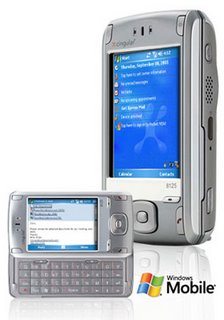
Most of our work here at MobileDataforce involves implementing software on rugged handheld computers, but we also have many projects in the healthcare industry and other "white collar" industries that would be well suited to this new Pocket PC from Cingular.
"Cingular Wireless today expanded its Microsoft Windows Mobile 5.0 portfolio with the introduction of the EDGE- enabled Cingular 8100 series Pocket PC with integrated Wi-Fi. The Cingular 8100 series Pocket PCs are fully featured yet cost-effective converged communications devices that provide end-users with dual high-speed wireless data capabilities on a global scale.
Pocket PC Thoughts - Daily News, Views, Rants and Raves
I have not used it personally, but the concept is right on. The ability to have a slide out keyboard with a landscaped screen for reading large email messages is very nice. Combine the Pocket PC, Phone and wireless data connection and you are ready for business anywhere.
The quad-band means I can use it when I am traveling to our Den Bosch office in Europe as well. A great added bonus.
The National Park Service & Handheld PDAs

The National Park Service has been a customer of MobileDataforce for over a year. They are using TDS's handheld computers running on the Pocket PC operating system and the Intercue Mobility Suite software to do asset management in the National Parks. Not just the standard buildings, equipment and other common assets, but also national treasures in the form of archeological sites. In New Mexico and Texas they are capturing data on the locations and the inventory of relics found at archeological sites of native American Indians. This data is synchronized to a central database at the National Park Service.
I love examples of how handheld computers can be used on the side of a cliff, in the dust, sand and under a hot desert sun. Traditionally this was done with a dusty clipboard and faded paper forms that were filed in a drawer at the end of each day. Now this data can be automatically synchronized to a central database where students, scholars and the curious can have access to this historical information.
Hooters & Handheld PDAs for Customer Satisfaction
Several months back we were contacted by a company that owns a large number of Hooter's franchises. Hooters is a restaurant chain known for their marketing flare, understanding of their customer demographics, and undersized uniforms. They wanted to develop handheld PDA applications that would allow their servers to survey customers and gather information on customer preferences using Pocket PCs. They wanted the results of these surveys to be immediately synchronized with a central database so management could analyze the customers feedback and improve their business processes and customer's experiences as a result of this information.
During internal meetings, my engineers fought over who would get assigned to this project and be involved in the onsite user meetings. The good news is that our Intercue Mobility Suite is very easy to use for creating data collection forms. The bad news is the Intercue Mobility Suite is so easy they did not need our engineers. Sorry team, better luck next time.
During internal meetings, my engineers fought over who would get assigned to this project and be involved in the onsite user meetings. The good news is that our Intercue Mobility Suite is very easy to use for creating data collection forms. The bad news is the Intercue Mobility Suite is so easy they did not need our engineers. Sorry team, better luck next time.
Subscribe to:
Posts (Atom)
Interviews with Kevin Benedict
-
Futurist David Espindola’s new book has just been released, "Soulful: You in the Future of Artificial Intelligence." Alex Whittin...
-
I had a great time participating in the filming and development of a 10 minute film on digital twins recently. Last week was its premier at...
-
In this deep dive with Munich Re (Groups) cybersecurity expert Bob Parisi, we learn how the insurance and reinsurance industry develops poli...