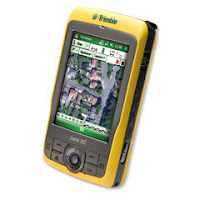 Trimble has just announced their new Juno SC handheld. This device is meant for people that work out of doors and need a pocket sized and industrial strength GPS unit that uses a Microsoft Windows Mobile OS.
Trimble has just announced their new Juno SC handheld. This device is meant for people that work out of doors and need a pocket sized and industrial strength GPS unit that uses a Microsoft Windows Mobile OS.The value of using a Windows Mobile OS is that many mobile software development tools like PointSync from MobileDataforce uses Windows Mobile. You can develop and customize nearly any kind of mobile software application you can image to run on this device.
"The Juno series handhelds are the ideal solution for GIS-enabled organizations that require high productivity from their mobile field workforce," said Peter Large, general manager of Trimble's Mapping and GIS Division.
