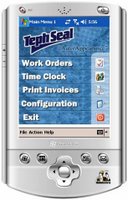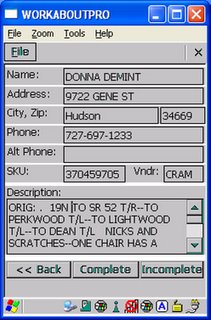One of MobileDataforce's biggest challenges is helping our potential customers recognize and understand what our mobile software solutions can provide. Why is this a challenge? Because we can deliver so many applications for use on handheld computers and PDAs. We have invested over 20 man years into developing a very powerful set of mobile applications development tools called PointSync and the Intercue Mobility Suite. Our challenge is demonstrating all the applications that we can deliver using our mobile software development and inspection applications. The list below contains just a few of the applications we can deliver to the electrical utility industry for use on handheld computers and PDAs:
- Service Orders
- Vehicle Tracking
- Power Plant Inspections
- Meter Repair & Maintenance
- Line Inspections
- Stray Voltage Inspections
- Health and Safety Inspections
- Pipeline Weld Tracking
- Construction Management
- Facilities Managment
- Asset Manager & Mobile Asset Management
- Sub Station Inspections
- GIS and data collection applications
- Padmount transformer inspection
- Manhole inspection
- Pothead inspection
- Vault (Substation) inspections
- Station inspections
- Padmount station inspections
- Pole inspections
- As-built data collection
- Line patrol inspections
- Ground rod inspections
- Underground Splice inspections
- Network secondary transformer inspections
- Underground secondary network inspections
- Customer equipment inspections
- Sub-transmission insulator inspections
- Switching center inspections
- Farm metering inspection
- Quality control of GIS data (QA/QC on exiting plant)
The power of using a mobile software development solution like PointSync, is you can deliver all the applications above using it. Your IT team only needs to learn one mobile software development environment and platform, and support and edit any of the applications above. The alternative would be to buy separate mobile software applications for each of the above areas, each from different vendors, and get trained on each of their different technologies. Of course that is an unrealistic solution that would be impossible to economically justify, support and maintain. Standardizing on a mobile software development platform like MobileDataforce's PointSync provides an IT organization with a low cost, rapid application development environment that is easy to use, maintain and support.